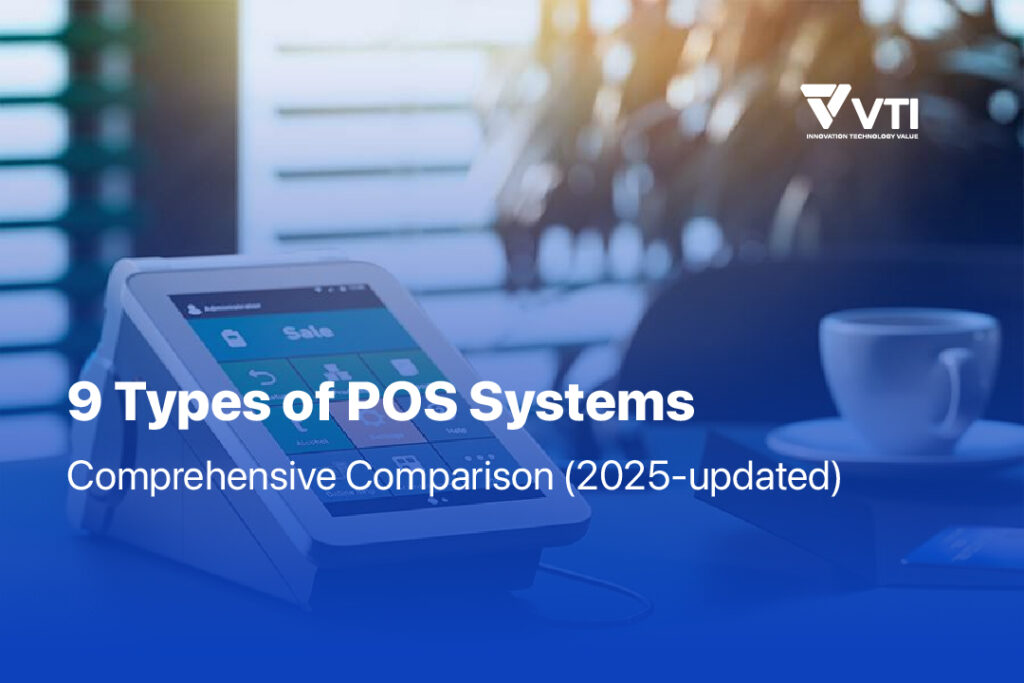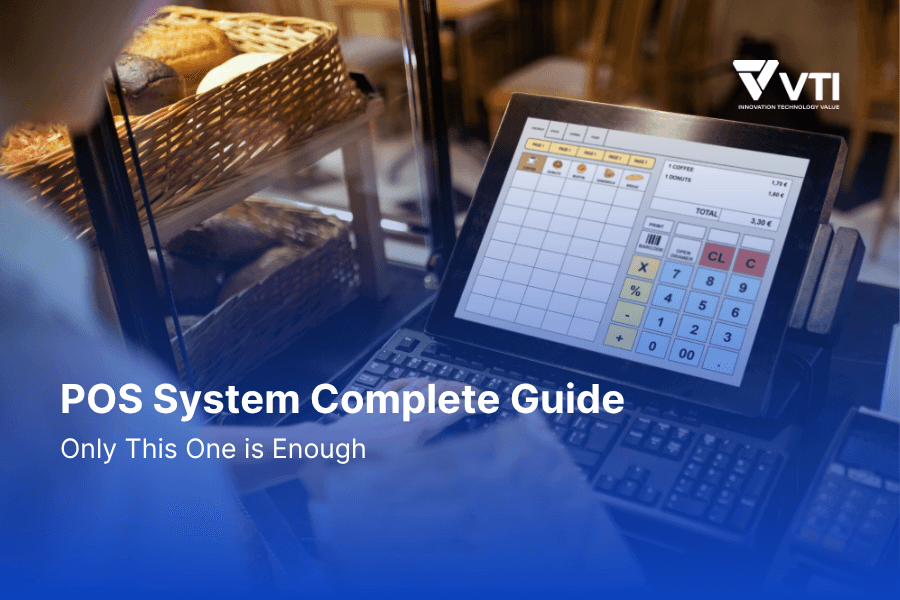Here’s a scenario: You own a bustling café in Tokyo. Every morning, customers line up for their favorite coffee, but your old cash register can’t keep up. Transactions take forever, the receipt printer jams constantly, and you have no idea which pastries are selling best. Sound familiar? This is where a modern POS terminal comes to the rescue.
Navigate the top options in the POS Terminal market, considering each system’s key features, pricing, and performance. This guide is designed to save you time and money while maximizing efficiency, whether you’re running a café, retail store, or service business.
Introduction: Understanding the Modern POS Terminal
A point of sale (POS) terminal is a hardware component that processes card payment transactions. It’s the sleek touchscreen device you see at checkout counters, but it does so much more than just process payments. Think of it as your business’s command center – handling transactions, tracking inventory, and connecting with customers all at once. A POS Terminal is like the steering wheel of a POS system.

The Role of POS Terminals in Your Business
Remember the days when business owners had to manually count inventory and calculate sales at the end of each day? Those days are long gone. Today’s POS equipment acts as a bridge between your daily operations and your business intelligence.
Here’s what happens in just seconds when a customer makes a purchase:
- The terminal captures transaction data
- It communicates with payment networks for approval
- Updates your inventory in real-time
- Sends data to your analytics dashboard
- Prints or emails a receipt
A restaurant owner in Singapore recently told me, “Our new POS terminal changed everything. We can now track which dishes are popular, manage our kitchen orders better, and even split bills for large groups – all from one POS device.”
Key Components of Modern POS Hardware
Every smart terminal consists of several crucial parts working together:
The Main Terminal Unit: This is your touchscreen display – the part your staff interacts with daily. Modern units are like powerful mini-computers with their own CPU and memory.
Card Readers: These handle all types of payments – from traditional magnetic stripe cards to modern chip cards and contactless payments like Apple Pay.
Essential Peripherals:
- Barcode scanners for quick product identification
- Receipt printers for customer records
- Cash drawers that open automatically
- Customer-facing displays showing purchase totals
Connectivity Modules: Wi-Fi, Ethernet, or cellular connections that keep your terminal connected to the internet for real-time processing.
The Evolution Story: From Cash Registers to Smart Terminals
The journey of POS registers is fascinating. In the 1970s, businesses used simple electronic cash registers that could barely store basic transaction data. The 1980s brought networking capabilities, allowing stores to share data between locations.
Fast-forward to today, and we have devices like Square’s Register that combine elegant design with powerful features like offline processing and automatic software updates. These tablet terminals can run your entire business operations from a single device.
Why Your Hardware Choice Matters More Than You Think
Choosing the wrong POS device is like buying a sports car when you need a delivery truck – it might look good, but it won’t serve your actual needs.
Consider Maria, who runs a busy restaurant in Bangkok. She initially chose a basic tablet setup to save money, but during peak dinner hours, the system couldn’t handle the volume. Orders got mixed up, payments were delayed, and frustrated customers started leaving negative reviews. After switching to a robust all-in-one POS terminal, her transaction speed improved by 60%, and customer satisfaction scores soared.
The right terminal affects:
- How quickly you can serve customers
- Whether your system crashes during busy periods
- Your security against payment fraud
- How easily you can scale your business
In-Depth Comparison of Leading POS Terminal Brands & Their Hardware [Updated June 2025]
Let’s dive into the top players in the POS terminals market and see which one might be perfect for your business.
Square POS: The Small Business Champion
Who Should Consider Square: Perfect for retail shops, cafés, pop-up stores, and small restaurants that need something simple yet powerful.
Square has become the go-to choice POS vendor for small businesses across Asia-Pacific. Why? Because they’ve mastered the art of making complex technology feel simple.
Square’s Hardware Lineup
Square Terminal ($299 one-time purchase or $27/month) Imagine having a smartphone that processes payments – that’s essentially what the Square Terminal is. This 4.3-inch handheld POS device weighs just 417 grams and can handle chip cards, contactless payments, and traditional magnetic stripe cards. The built-in thermal printer means no extra cables, and the 24-hour battery life ensures you’re never caught off-guard during busy periods.
A food truck owner in Vietnam told me, “The Square Terminal saved my business. I can take it anywhere, and customers love how fast the contactless POS payment system works.”
Square Register ($799 one-time purchase or $49/month) This is Square’s flagship all-in-one terminal – and it’s a beauty. Picture two screens working in harmony: a 13.27-inch display for your staff and a 7-inch customer-facing screen. The aluminum design isn’t just for looks; it’s built to handle 500+ transactions daily without breaking a sweat.
Square Stand ($149 one-time purchase) Turn any iPad into a point of sale computer with the Square Stand. It rotates 180 degrees, has LED lights to guide customers during payment, and works with Square’s contactless reader. However, you’ll need a separate printer.
The Square Ecosystem
Square’s magic lies in its simplicity. Everything syncs automatically – your inventory, customer data, sales reports, and even employee schedules. While you can’t use as many third-party apps as with some competitors, Square’s built-in tools cover most small business needs.
Advantages:
- Setup takes less than 5 minutes
- No long-term contracts required
- Processing fees start at just 2.6% + $0.10 per transaction
- The dual-screen Register reduces payment errors by 23%
Considerations:
- You must use Square-certified accessories, which can be more expensive
- The Terminal’s battery lasts 8-12 hours – not ideal for 24-hour operations
- Limited customization compared to enterprise solutions
Clover POS: The Customization King
Who Should Consider Clover: Mid-sized retailers, full-service restaurants, and businesses needing robust customization options.
Clover, owned by Fiserv, is like the Swiss Army knife of POS terminals – it has a tool for almost every business scenario.
Clover’s Hardware Arsenal
Clover Station ($1,349) This countertop powerhouse features an 11.6-inch touchscreen, integrated card reader, and built-in thermal printer. With four USB ports and Wi-Fi 6 connectivity, it’s designed for businesses that need serious processing power.
Clover Flex ($499) Think of this as a mobile terminal on steroids. The 5.99-inch handheld device has 4G LTE connectivity and an IP54 rating for dust and water resistance. Perfect for restaurants doing tableside service or retail stores during busy shopping seasons.
Clover Mini ($749) A compact 7-inch terminal with a friendly POS user interface is ideal for smaller spaces like coffee shops or boutique stores where counter space is precious.
Clover’s Flexibility
Here’s where Clover shines – customization. With over 300 third-party apps available, you can integrate with everything from QuickBooks to WooCommerce. Need something specific? Developers can build custom solutions using Clover’s open SDK.
Advantages:
- Military-grade durability – Station models survive 1.2-meter drops
- Can store 500+ transactions offline during internet outages
- PCI PTS 5.x certification for maximum security
- Extensive app marketplace
Considerations:
- Usually requires 36-month contracts for enterprise pricing
- Setup can take up to 14 days versus Square’s same-day activation
- Customer support response times vary by device tier
Toast POS: The Restaurant Specialist
Who Should Consider Toast: High-volume restaurants, especially those dealing with complex orders and kitchen operations.
Toast understands restaurants like no other POS vendor. Their hardware is literally built to survive POS counters which are actually kitchen environments.
Toast’s Restaurant-Ready Hardware
Toast Flex ($1,199) This 14-inch flip-screen terminal is a marvel of engineering. With 2200 nits brightness, it remains visible even in bright kitchen environments. The built-in Kitchen Display System (KDS) and ability to withstand 50°C temperatures make it perfect for busy restaurant kitchens.
Toast Go 2 ($349/month) A handheld device with antimicrobial coating – perfect for post-pandemic dining. The 8-hour battery and ability to process payments tableside while sending allergy alerts to the kitchen make it invaluable for full-service restaurants.
Toast’s Restaurant DNA
What sets Toast apart is its deep understanding of restaurant operations. Recipe costing, waste tracking, integration with 85+ delivery platforms – it’s all built-in.
Advantages:
- Designed to handle extreme restaurant conditions
- Native support for complex menu modifiers
- Integration with major food delivery platforms
- Built-in inventory and labor management
Considerations:
- Only works for restaurants – no retail functionality
- Repair times can take 10-14 days
- Higher monthly costs than general-purpose terminals
Shopify POS: The Omnichannel Master
Who Should Consider Shopify: Retailers selling both online and in-store who need perfect inventory synchronization.
If you’re already selling online or planning to, Shopify POS creates a seamless bridge between your digital and physical stores.
Shopify’s Hardware Offerings
POS Go ($399) A 6.8-inch handheld with built-in barcode scanner. What makes it special? Every scan or sale instantly updates your online store inventory. No more overselling products that are out of stock in your physical location.
Retail Stand ($179) Transform any iPad into a point of sale payment terminal. The 15-degree tilt design reduces staff fatigue during long shifts.
The Omnichannel Advantage
Shopify’s real power lies in unification. A customer can browse your website, reserve an item, and pick it up in-store – all managed through the same system.
Advantages:
- Perfect online/offline inventory sync
- Works identically in 175+ countries
- Supports “buy online, pick up in-store” functionality
- Integration with 5,000+ business apps
Considerations:
- Requires ongoing iPad purchases as Apple updates iOS
- No built-in printer – relies on Bluetooth connections
- Monthly software fees in addition to hardware costs
Lightspeed POS: The Luxury Specialist
Who Should Consider Lightspeed: High-end retailers, luxury brands, and businesses handling expensive transactions.
Lightspeed focuses on businesses where each transaction matters – think jewelry stores, high-end boutiques, or golf pro shops.
Lightspeed’s Premium Hardware
Lightspeed Register ($1,599) A 15.6-inch 4K display with facial recognition login. Designed for businesses processing transactions over $10,000, it includes dual POS receipt printers and advanced security features.
Mobile Companion ($249) A handheld device with RFID scanning capabilities, perfect for tracking high-value items like jewelry or electronics.
The Luxury Touch
Lightspeed’s “Clienteling” tools track individual customer preferences and purchase history across all channels – invaluable for building relationships with high-value customers.
Advantages:
- Built for high-ticket transactions
- Advanced customer relationship management
- End-to-end encryption and biometric security
- Integration with enterprise systems like Salesforce
Considerations:
- Annual maintenance costs average $450
- No budget-friendly options available
- Complex setup requiring professional installation
Odoo: The Customization Powerhouse
Who Should Consider Odoo: Odoo is ideal for mid-to-large businesses seeking a fully integrated, customizable ERP solution that spans CRM, eCommerce, inventory, accounting, POS, manufacturing, and more. It suits companies requiring tailored workflows, extensive product catalogs, and omnichannel retail capabilities, including luxury brands managing complex operations and large inventories.
Odoo thrives where flexibility and control are paramount – think custom furniture stores, global fashion brands, or multi-warehouse distributors looking for a unified platform.
Odoo’s Modular Ecosystem
Odoo POS Terminal (Starts at ~$1,200) A sleek, customizable setup featuring touchscreen interfaces, barcode scanners, and customer-facing displays. Easily integrated with inventory, CRM, accounting, and more – all in one system.
Odoo Mobile App (Free with Subscription) An intuitive mobile interface for on-the-go sales, inventory checks, and customer engagement. Compatible with tablets and smartphones, ideal for showroom floors or trade events.
The Customization Advantage
Odoo stands out with its ability to mold your business. Whether it’s syncing your POS with manufacturing workflows or building loyalty programs that reflect your brand DNA, Odoo can do it.
Advantages:
- Fully integrated ERP system with 80+ business apps
- Highly customizable for niche workflows
- Real-time inventory, CRM, and sales analytics in one dashboard
- Open-source flexibility with enterprise-grade scalability
Considerations:
- Custom setups often require developer support
- Learning curve can be steep without guided onboarding
- Premium support and hosting increase total cost of ownership
POS Terminal Hardware Comparison Table
| Feature | Square | Clover | Toast | Shopify | Lightspeed | Odoo |
| Best For | Small businesses | Mid-size retail/restaurants | Restaurants only | Omnichannel retail | Luxury retail | Customizable mid-to-large businesses |
| Entry Price | $149 | $499 | $349/month | $179 | $249 | $29/month |
| Setup Time | < 5 minutes | 14 days | 7 days | Same day | 21 days | 14–30 days (depends on complexity) |
| Contract Required | No | Usually | Yes | No | Yes | No |
| Offline Processing | Limited | Yes (500+ transactions) | Yes | Limited | Yes | Yes |
| Third-party Apps | Limited | 300+ | Restaurant-focused | 5,000+ | Enterprise-focused | 39,000+ apps on Odoo App Store |
| Durability Rating | Standard | Military-grade | Kitchen-rated | Standard | Premium | Varies |
How to Choose the Right POS Terminal Hardware: A Practical Checklist
Choosing a POS terminal isn’t like buying a smartphone – there’s no “one-size-fits-all” solution. Here’s your step-by-step guide to making the right choice.

Step 1: Match Terminal Type to Your Operations
Countertop Terminals (like Square POS Sales or Clover Station)
- Perfect for: High-volume checkouts, fixed locations
- Best if: You process 100+ transactions daily
- Consider if: You have dedicated checkout counters
Mobile Terminals (like iPad-based setups or handheld devices)
- Perfect for: Pop-up shops, farmers markets, tableside service
- Best if: You need flexibility and mobility
- Consider if: Your sales location changes frequently
All-in-One Terminals
- Perfect for: Businesses wanting everything in one device
- Best if: POS Counter space is limited
- Consider if: You prefer fewer cables and connections
Step 2: Assess Your Environmental Needs
For Restaurants: Look for splash-resistant or kitchen-rated devices. Heat, humidity, and spills are daily realities. Toast Flex’s ability to operate at 50°C isn’t just a spec – it’s a necessity.
For Retail Stores: Prioritize compact designs that don’t dominate your checkout area. Customer-facing screens help reduce payment errors and improve the shopping experience.
For Outdoor/Mobile Businesses: Battery life becomes crucial. The Square Terminal’s 24-hour battery might seem excessive until you’re at an all-day festival with no power outlets nearby.
Step 3: Calculate Total Cost of Ownership
Don’t just look at the sticker price. A restaurant owner in Malaysia learned this the hard way when she chose the cheapest option, only to discover hidden monthly fees that doubled her costs.
Upfront Costs:
- Point of sale OS purchase or lease
- Setup and installation fees
- Initial training costs
Ongoing Costs:
- Monthly software subscriptions
- Payment processing fees
- Maintenance and support
- Replacement accessories
Hidden Costs to Watch:
- Proprietary accessories (Square-only printers, for example)
- Early termination fees if you switch systems
- Upgrade costs when hardware becomes obsolete
Step 4: Evaluate Your Peripheral Requirements
Integrated vs. External Peripherals:
Integrated peripherals (like Square Terminal’s built-in printer) reduce clutter and setup complexity but limit flexibility. External peripherals offer more choices but create more potential failure points.
Essential Peripherals to Consider:
- Receipt printers (thermal vs. impact)
- Barcode scanners (handheld vs. fixed)
- Cash drawers (manual vs. automatic)
- Customer displays (for transparency)
- Kitchen display systems (restaurants only)
Step 5: Ensure Software Compatibility
This is where many businesses make costly mistakes. Your POS device must support all the features your business needs.
Critical Questions:
- Does your PC POS integrate with your existing accounting software?
- Can it handle your inventory management needs?
- Does the POS payment system support your preferred payment methods?
- Will it work with loyalty programs or gift cards?
- Can it generate the reports you need?
A boutique owner in Singapore chose beautiful iPad-based terminals only to discover they couldn’t integrate with her existing inventory system, forcing her to manage stock manually.
Key POS Terminal Features to Scrutinize
The POS payment system landscape evolves rapidly. Here are the features that separate modern terminals from outdated ones.
Offline Processing Capability
Internet outages are inevitable. During a thunderstorm in Bangkok, a restaurant using terminals without offline processing lost $3,000 in sales because they couldn’t process any payments. Meanwhile, their competitor across the street, using Clover terminals with offline capability, continued serving customers normally.
What to Look For:
- Ability to store transactions locally during outages
- Automatic synchronization when connection returns
- No transaction limits during offline periods
Advanced Security Features
Tamper-Resistant Design: Modern terminals protect against “skimming” devices that criminals attach to steal card data. Look for terminals with tamper-evident seals and encrypted card readers.
End-to-End Encryption: Your terminal should encrypt card data from the moment it’s swiped until it reaches the payment processor. This protects sensitive information throughout the entire transaction process.
PCI Compliance: Ensure your terminal meets Payment Card Industry (PCI) security standards. This isn’t just about protection – it’s often required by card companies and insurance providers.
Display Technology
4K Touchscreens: High-resolution displays improve usability, especially in bright environments. Staff can read screens clearly even with sunlight streaming through windows.
Multi-Touch Capability: Look for screens that respond accurately to touch, even when staff are wearing gloves or have wet hands (crucial for restaurants and food service).
POS Users Interface Displays: These reduce errors by letting customers verify their purchase totals before payment. Studies show they can reduce payment disputes by up to 40%.
Connectivity Options
Multiple Connection Types: The best terminals offer Wi-Fi, Ethernet, and cellular backup. If your Wi-Fi goes down, cellular connectivity keeps you running.
5G and Wi-Fi 6 Support: Future-proof your investment with the latest connectivity standards for faster, more reliable connections.
Integration Capabilities
Open APIs: Application Programming Interfaces (APIs) allow your terminal to communicate with other business software. The more open the API, the more flexibility you have.
Pre-Built Integrations: Look for terminals that already integrate with popular business tools like QuickBooks, Mailchimp, or your preferred e-commerce platform.
Frequently Asked Questions
Q1: What’s the average lifespan of a POS terminal?
Most quality POS terminals last 5-7 years with proper maintenance. However, software support typically ends after 5 years, so plan for upgrades accordingly. Tablets used as terminals may need replacement every 3-4 years due to iOS/Android updates.
Q2: Can I use third-party software with proprietary terminals?
This varies significantly by brand. Square and Toast terminals typically lock you into their ecosystems, while Clover and Lightspeed offer more flexibility. Always confirm compatibility before purchasing.
Q3: What happens if my terminal breaks during business hours?
Most reputable vendors offer next-day replacement for hardware failures. However, consider having a backup solution – even a smartphone with a card reader attachment – for emergencies. Virtual terminals also become necessary in this case.
Q4: Do I need internet connectivity for my POS terminal to work?
Modern terminals can process basic transactions offline, but advanced features like inventory updates, customer lookup, and detailed reporting require internet connectivity. Plan for backup internet options in critical business locations.
Q5: How do I ensure my POS terminal is secure?
Choose terminals with current PCI compliance, enable automatic security updates, train staff on proper handling procedures, and regularly review transaction reports for suspicious activity.
Q6: Can I accept international payments with any POS terminal?
Most modern terminals accept international cards, but currency conversion and international processing fees vary by provider. If you serve international customers, verify these capabilities before purchasing.
Conclusion: Making Your POS Terminal Decision
Selecting the right POS terminal is one of the most important technology decisions you’ll make for your business. It affects daily operations, customer experience, and your ability to grow.
For Small Businesses: Square offers the perfect balance of simplicity, affordability, and functionality. The quick setup and transparent pricing make it ideal for getting started quickly.
For Growing Businesses: Clover provides the customization and durability needed as you scale. The extensive app marketplace ensures you won’t outgrow the system quickly.
For Restaurants: Toast’s specialized features and kitchen-ready hardware make it the clear choice for food service operations.
For Omnichannel Retailers: Shopify POS seamlessly connects your online and offline sales, eliminating inventory headaches.
For Luxury Retailers: Lightspeed’s premium features and high-security options protect high-value transactions while enhancing customer relationships.
Remember, the best POS system is the one that fits your specific needs, not necessarily the most expensive or feature-rich option.
For Mid-to-Large Enterprises: Odoo offers a fully integrated, customizable, and scalable all-in-one ERP solution that streamlines operations across departments while reducing software costs.
The VTI Advantage: Customized Solutions for Asian Markets
For businesses requiring highly customized solutions, consider partnering with specialized providers like VTI. With extensive experience customizing POS systems for major Japanese retailers and deep expertise in integrating AI technologies, VTI offers end-to-end solutions that can adapt to unique business requirements. Our partnerships with major platforms like Odoo and ability to integrate various devices make them valuable for businesses needing more than off-the-shelf solutions.
Your Next Steps
- Assess Your Needs: Use our checklist to identify your specific requirements
- Test Hardware: Most vendors offer trial periods – use them
- Plan for Growth: Choose systems that can scale with your business
- Train Your Team: The best terminal is useless if staff can’t use it effectively
- Monitor Performance: Track transaction speeds and error rates after implementation
What POS terminal challenges has your business faced? Have you found solutions that work particularly well in the Asian market? VTI specializes in custom POS solutions tailored to your business needs. Contact us to discuss your requirements.
![[FREE EBOOK] Strategic IT Outsourcing: Optimizing Cost & Workforce Efficiency](https://vti.com.vn/wp-content/uploads/2023/08/cover-mockup_ebook-it-outsourcing-20230331111004-ynxdn-1.png)