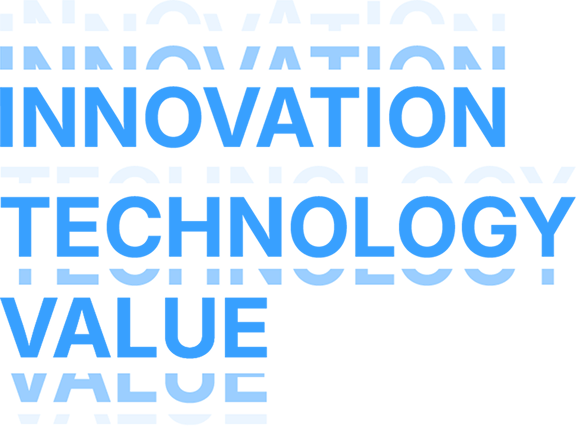“Our on-premise POS systems were installed seven years ago, and now they’re falling apart. Store A would run out of bestsellers while Store B was overstocked with the same items. Customers complained about long checkout lines because our systems were so slow. I spent hours every night manually consolidating sales reports from each location, and still couldn’t get real-time visibility into what was happening across my stores. I started wondering if different types of POS could handle multi-location operations better than what we had,” said a retail manager overseeing five fashion boutiques across Singapore.
If you have the same problem with the same thought, you might be in the right place. Whether you’re a business owner, a retail manager looking to upgrade outdated systems, or a restaurateur planning expansion, choosing the right POS system can make or break your operational efficiency.
By the end of this guide, you’ll comprehend different types of POS systems with their key features; thereby, identify the best solutions for your business and feel confident choosing a system that solves all the problems and grows with you.
Why Choosing the Right POS System Type Matters?
A POS system is your business’s command center, not only for supervising transactions. Modern digital pos systems can process payments, track inventory, manage customer information, and generate reports. All of that while you focus on running your business.
Picture this: You’re running a busy restaurant during dinner rush. Your system crashes, customers are waiting, and you’re losing money every minute. Or imagine discovering that your inventory numbers are completely wrong because your system can’t sync between your online store and physical location.
The right POS system transforms how you operate, solves all those problems, and helps you even more:
- Serve customers faster and more efficiently
- Make smarter business decisions with real data
- Grow without operational headaches
- Compete with larger businesses using the same technology
Traditional vs. Modern POS Systems
The Traditional POS Systems
Remember those massive cash registers that took up half the counter space? That is the typical image that comes to mind when you think of traditional POS.
Besides the humongous hardware, it is required to have everything stored locally. From your sales data, inventory information, to customer details — all locked away in that location.
“Our old system was like a fortress. Secure, reliable, but inflexible. If something went wrong, we had to be there,” explains David, who managed a retail store for over 15 years.
Here are the takeaways of Traditional POS:
- Fixed to one location (“on-premise”)
- Data is stored locally on the business’s servers
- Worked perfectly even when the internet went down
- Required a significant upfront investment
- Updates and maintenance needed technical expertise
The Modern Revolution: Cloud-Based and Beyond
The 2000s came with lots of business changes due to technology.
Businesses focus more on Cost Efficiency, trying to cut down as much spending as possible. Then comes Flexibility with the emergence of Cloud systems, adding new features and locations without major overhauls. And finally, that is Data Power. Trying to get actionable insights about customer behavior, popular products, and sales trends.
POS systems were no exception and significantly transformed.
52% of global corporate businesses have already switched entirely to cloud-based point-of-sale systems. Not surprisingly, cloud-based POS systems will be the dominant trend in 2025, offering unprecedented scalability and flexibility.
Business owners could now access their sales data from anywhere, update their systems automatically, and pay monthly fees instead of huge upfront costs.
Compared to the traditional POS, it was like going from a desk phone to a smartphone.
Modern POS Advantages:
- Access your data from anywhere with the internet
- Automatic updates and new features
- Lower upfront costs with subscription pricing
- Easy integration with other business tools
- Real-time analytics and reporting
More and more changes to come…
Types of POS System: Further Breakdown
Understanding the different types of POS systems is like knowing the difference between a knife, fork, chopsticks, and spoon. Each serves different needs and situations.
Therefore, here are 2 main ways to provide you with a comprehensive view of POS. Those are by deployment method (how they’re set up), functionality (what special features they offer).
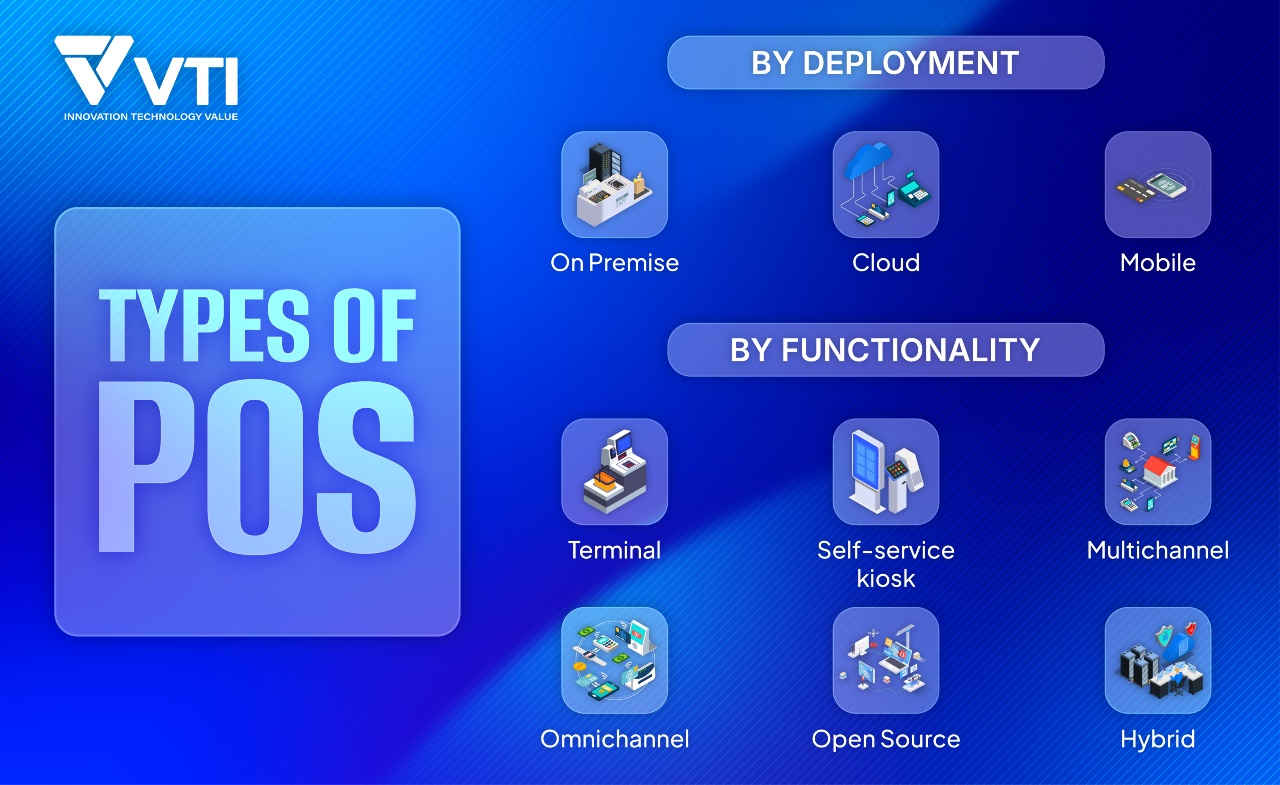
3 Types of POS by Deployment:
The deployment method determines where your POS data lives and how you access it.
On-Premise POS: The Reliable Workhorse
This one is suitable for large retailers, businesses in areas with unreliable internet, and operations requiring maximum security control.
First, imagine a large department store during Black Friday. Hundreds of customers, dozens of checkout lanes, and millions of dollars in transactions. This is where fixed POS systems shine—they’re built to handle massive volume without depending on internet connectivity.
“So, basically a more updated version of traditional cash registers.” – If you think so, you’re right.
However, old but gold. There are always upsides and downsides.
The Good:
- Works perfectly during internet outages
- Complete control over your data security
- Handles high transaction volumes without slowdown
- No monthly subscription fees after initial purchase
The Challenges:
- High upfront costs
- Manual updates and maintenance
- Limited remote access to data
- Difficult to scale to multiple locations
Cloud-Based POS: The Smart Connector
If you are a multi-location business, a retailer with online stores, business wanting advanced analytics, this might be the one for you.
Cloud-based systems are like having a personal assistant who never sleeps. They’re constantly working, updating inventory, processing online orders, and generating reports. All synced across every device and location.
The Good:
- Access data from anywhere, anytime
- Automatic updates with new features
- Easy integration with other business tools
- Scales effortlessly as you grow
- Lower upfront investment
The Challenges:
- Requires a stable internet connection
- Monthly fees add up over time
- Data security depends on your provider
- Limited functionality during outages
Real-World Example: “I can monitor sales across all locations from my phone while staying at the headquarters,” explains an operations manager at a major drugstore chain. “Real-time inventory alerts, pricing updates, performance comparisons. I have complete visibility into every store instantly.”
Mobile POS (mPOS): Little but powerful
A more agile and portable pos might be the best match for your food trucks, pop-up shops, service businesses, table-side restaurant service, and outdoor events.
Now, any tablet or smartphone can turn into a complete payment processing system, simply with a POS app. Like having a pos mini in your pocket.
And do you know that: There are expected to be over 101 million mPOS users in the coming years, driven by the convenience and flexibility these systems provide.
The Good:
- Ultimate portability and flexibility
- Low cost to get started
- Perfect for businesses on the move
- Reduces wait times with tableside service
- Easy setup and use
The Challenges:
- Limited features compared to full systems
- Depends on battery life and mobile signal
- May not handle high transaction volumes
- Screen size limits complex operations
Comparison Table
| POS Type | Best For | Setup Cost | Monthly Cost | Best Feature | Scalability | Internet Dependency | Maintenance |
| On-Premise POS | Large retailers, poor internet, and secure environments | High | Low | Reliable offline performance | Limited – manual scaling | No – fully offline | Manual – requires IT staff |
| Cloud-Based POS | Multi-location stores, ecommerce integration | Medium | High | Real-time access and sync | High | Yes – stable connection | Automatic cloud updates |
| Mobile POS (mPOS) | Pop-up shops, food trucks, and mobile service providers | Low | Low to Medium | Highly portable and easy to use | Moderate – feature-limited | Yes – needs mobile signal | App-based – mostly auto |
6 Types of POS by Functionality:
Beyond basic deployment, POS systems can also be categorized by their unique functionality and capabilities.
Terminal POS: The Traditional Powerhouse
In the case of high-volume retailers or businesses needing dedicated checkout stations, there is nothing better than terminal POS systems, maybe.
This specialized workstation for each cashier features dedicated hardware setups, including large screens, cash drawers, barcode scanners, to receipt printers. All connected to create a complete checkout station.
The Good:
- Robust hardware designed for heavy use
- Familiar setup for most employees
- Excellent for high-transaction volumes
- Dedicated components reduce slowdowns
The Challenges:
- Fixed location limits flexibility
- Higher hardware costs
- Takes up significant counter space
- Difficult to relocate or reconfigure
Self-Service Kiosk POS: The Customer Empowerer
Regarding the nature of quick-service restaurants, movie theaters, retail stores with simple transactions, airports, and hotels, this should be taken into consideration. This pos kiosk lets customers become their cashiers. It is like having extra employees who never take breaks, never call in sick, and never make mistakes with orders.
So, have you ever noticed the appearance of those kiosk machines once? The self-payment kiosk in DAISO or other same-price retail stores. Or the self-ordering kiosk in fast-food chains like McDonald’s or KFC. Or the self-check-in kiosk to get your pre-ordered movie tickets.
The Good:
- Reduces labor costs significantly
- Speeds up high-volume operations
- Consistent order accuracy
- Customers often spend more when self-ordering
- Handles multiple languages easily
The Challenges:
- High initial investment
- Can’t handle complex customer questions
- Some customers prefer human interaction
- Requires regular maintenance and cleaning
Real-World Example: “After installing self-kiosk, our average order value increased by 23% because customers weren’t embarrassed to add extras or customize their orders,” reports a manager of a popular sandwich chain location.
Multi-Channel POS:
Businesses selling both online and in-store, but managing them separately, will like this.
The special thing about Multi-channel POS is that sales data is gathered from more than one channel and then compiled into unified reports. It is like having multiple cash registers that all report back to one manager.
The Good:
- Centralized reporting across all sales channels
- Better understanding of total business performance
- Simplified accounting and tax preparation
- Identifies your most profitable channels
The Challenges:
- Channels still operate somewhat independently
- Inventory may not sync in real-time
- Customer data might be fragmented
- Limited cross-channel promotions
Real-World Example: “Our multi-channel system showed the difference between data from our web point of sales and that from in-store. This insight helped us optimize our inventory for each channel,” explains an owner of a home décor business.
Omnichannel POS:
This is for businesses wanting a seamless customer experience across all touchpoints.
Multichannel and Omnichannel, 2 types of pos, are quite similar; yet, the latter one creates a more truly unified experience. This stems from that channels can share information among each other, instead of only sending back to the headquarters.
Customers can start shopping on their phone, then your website, and finish purchasing in store. All with their information, cart, and preferences perfectly synchronized.
The Good:
- Unified customer profiles across all channels
- Real-time inventory synchronization everywhere
- Customers can shop however they prefer
- Increased customer loyalty and satisfaction
- Better average order values
The Challenges:
- Complex setup and integration requirements
- Costly due to advanced features
- Requires staff training across all channels
- Dependent on reliable internet connectivity
Open Source POS: The Customization Champion
Finally, this is the most customizable option for tech-savvy businesses with unique requirements or tight budgets.
With open-source point-of-sale software, businesses can modify and customize the systems on their own.
It’s like getting the blueprint for a house. Not only help you save money on unnecessary parts, but it also allows you to redesign exactly how you want. Yet, of course, this requires a high level of know-how from your internal organization.
The Good:
- Complete customization freedom
- No licensing fees for the software
- Active community support and development
- Can add features that other systems don’t offer
- Full control over data and functionality
The Challenges:
- Requires technical expertise to implement
- Ongoing maintenance and updates are needed
- Limited professional support is available
- Security responsibility falls on you
- May need custom hardware integration
Hybrid POS: The Best of Both Worlds
Large enterprises and businesses with operations transitioning from traditional to modern systems may want the best of all worlds.
“What if my company wants all the best, from the flexibility to the security?”
Then, this is your answer. Hybrid systems combine cloud convenience with local on-premise reliability, as well as the customization power of open source pos.
The Good:
- Cloud features with offline backup
- Data syncs when the connection returns
- Good for businesses in transition
- Balances cost and functionality
The Challenges:
- More complex setup and maintenance
- More expensive than pure cloud solutions
- Requires technical expertise to manage
- Can be overkill for simple operations
Comparison Table
| POS Type | Best For | Setup Cost | Monthly Cost | Best Feature | Scalability | Internet Dependency | Maintenance |
| Terminal POS | High-volume retailers, dedicated checkout stations | High | Medium | Robust hardware for high transaction volumes | Limited – fixed setups | Low | High – hardware upkeep needed |
| Self-Service Kiosk POS | QSRs, retail stores, theaters, airports, and hotels | High | Medium to High | Reduces labor and increases order value | Moderate – good for chain rollouts | Medium | Medium – regular check needed |
| Multichannel POS | Businesses selling online and in-store, separately | Medium | Medium | Unified sales reports across channels | Moderate – requires manual syncs | Medium | Medium – depends on system integration |
| Omnichannel POS | Unified customer experience across all channels | High | High | Real-time data and seamless customer journey | High | High | High |
| Open Source POS | Tech-savvy or budget-conscious businesses | Low to Medium | Low | Full customization freedom | High | Varies – customizable setup | High |
| Hybrid POS | Enterprises transitioning from traditional systems | High | Medium to High | Combining cloud, on-premise, and customization | High – but complex to manage | Medium – works offline with sync | High |
Industry-Specific POS: Finding Your Match
Different industries are like different sports—each has its own rules, strategies, and equipment needs. Let’s explore how various businesses leverage specific POS types and features.
Our goal here is to answer “Which POS is the best match for your industry?”
Retail:
Retail today means juggling inventory across physical stores and online platforms while customers expect the same product availability everywhere.
You don’t want a situation like your blue sweater might show “in stock” online while your store shelves sit empty, do you? Such a recipe to frustrate customers.
Thinking of that, there are some things you should keep in mind:
Essential Features:
- Real-time inventory tracking across all locations
- Integrated e-commerce synchronization
- Customer loyalty program management
- Advanced reporting and analytics
- Barcode scanning and product management
Suggested solution: Cloud-based POS systems excel here, giving you instant inventory updates everywhere your business operates. And for large store chains, a hybrid will be needed.
Restaurants:
Restaurant success hinges on getting orders right and getting them fast. Every minute customers wait and every wrong order sent back hurts your bottom line and reputation.
Essential Features:
- Table mapping and reservation management
- Kitchen display systems (KDS) for order tracking
- Split billing and tip management
- Menu modification and customization
- Integration with delivery platforms (DoorDash, Uber Eats)
Above is the generic requirement for your POS choice; yet, depending on your restaurant types, the solution can vary.
Suggested solution:
- Fast food: Self-service pos or interactive kiosk & mobile POS for table service
- Fine Dining: Cloud-based with tableside tablet units
- Casual Dining: A QR code leading to web based pos system
- Food Trucks: Mobile POS exclusively
Services:
Service businesses (Salons, Spas, Repair Shops) live and die by appointments and customer relationships.
Double-booked time slots or forgotten customer preferences can damage your credit, that been built for years.
Essential Features:
- Appointment scheduling and staff management
- Customer profile and preference tracking
- Service package and membership management
- Commission tracking for staff
- Product and service inventory
Suggested solution: Looking for a service-specialized, customized POS provider to handle these unique needs better than general retail systems.
Hospitality:
Hospitality involves multiple service points – front desk, restaurant, spa, gift shop. All rolling up to one guest experience and final bill.
Disconnected systems create billing confusion and frustrate guests at checkout.
Essential Features:
- Room charge posting integration
- Multi-location management (restaurant, spa, gift shop)
- Guest profile management
- Multi-currency and language support
- Integration with property management systems
Suggested solution:
A hybrid system with a self-checkout kiosk can provide the reliability that complex operations demand.
For smaller properties (Airbnb homestay, etc), cloud-based systems with a self-service checkout machine or a web-based checkout service are a potential solution to cut down operation costs.
E-commerce Integration:
Modern customers expect to shop however they want- online, in-store, or both – with flexibility in returns and pickup options. Without proper types of pos, there is a likelihood of disconnected systems driving customers to competitors.
Essential Features:
- Real-time inventory synchronization
- Unified customer profiles
- Cross-channel promotions and loyalty
- Buy online, pick up in store (BOPIS)
- Return processing across channels
Suggested Solution: A Multichannel or Omnichannel POS with robust e-commerce integration is a good choice.
Events and Pop-ups:
Events and pop-up businesses face unique challenges. Unreliable WiFi. Limited power access. Quick setup requirements. Ability to accept all payment types.
Essential Features:
- Battery-powered operation
- Offline transaction processing
- Quick setup and teardown
- Multiple payment method acceptance
- Basic inventory tracking
Suggested Solution: Mobile POS with offline capabilities.
Making Your Choice: A Brief Step-by-Step Guide
Among the mentioned types of POS, picking out the right one requires a systematic approach. Here’s a brief framework to get you started:
1 – Assess Your Business Needs
- Current and planned locations
- Biggest operational challenges
- Team’s technical comfort level
- Internet reliability and sales channels
2 – Calculate Total Costs: Compare 3-year ownership costs, not just upfront prices.
3 – Prioritize Features: List must-haves (critical for operations), should-haves (major improvements), and nice-to-haves (convenient extras).
4 – Check Integration: Verify compatibility with your accounting software, e-commerce platform, and existing business tools.
5 – Confirm Security: Ensure PCI DSS compliance, encryption standards, and regular security updates.
Hope this overview provides the foundation you need for the decision-making process. Yet, there are more meticulous articles to help you grab selection criteria, implementation strategies, and vendor evaluation techniques. Let’s find out.
Next Steps: From Selection to Success
Choosing among the 11 types of POS systems we’ve covered is just the beginning. The real value comes from proper integration, implementation, and optimization for your specific business processes.
For Simple Implementations:
- Mobile and cloud-based POS systems often offer a straightforward setup
- Many providers include basic training and support
- Start with core features and add capabilities as you grow
For Complex Business Requirements:
- Consider working with POS specialists who understand your industry
- Custom integrations may be necessary for unique workflows
- Professional implementation ensures maximum ROI from day one
Bonus: The global personalization software market is forecast to surge from $620.57 million in 2020 to exceeding $1.7 billion by 2025
Industry-Specific Considerations: Different business types benefit from specialized expertise. Retail chains need different optimization than restaurants, and service businesses have unique scheduling requirements that generic solutions might not address effectively.
Finally, just remember that choosing the right types of POS isn’t just about processing payments. It’s about setting your business up for growth, efficiency, and success.
Looking for expert guidance on POS system selection and implementation? VTI specializes in custom POS solutions tailored to your business needs. Contact us to discuss your requirements.
![[FREE EBOOK] Strategic Vietnam IT Outsourcing: Optimizing Cost and Workforce Efficiency](https://vti.com.vn/wp-content/uploads/2023/08/cover-mockup_ebook-it-outsourcing-20230331111004-ynxdn-1.png)