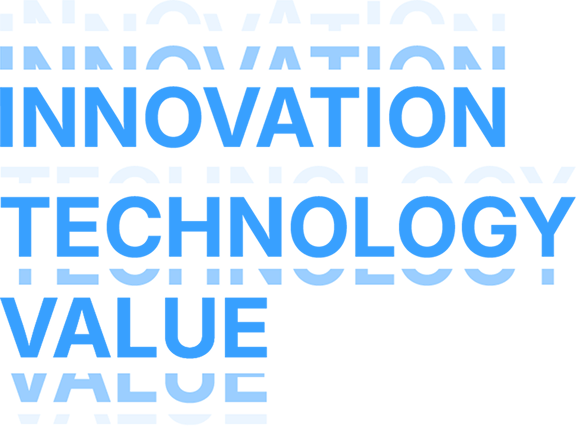Picture this: You walk into your favorite coffee shop on a busy Monday morning. You order the usual latte, tap her phone to pay, and receive a text with a receipt—all in under 30 seconds. Meanwhile, the barista’s screen automatically updates the inventory (one less cup, less milk), tracks your loyalty points, and sends sales data to the manager’s phone. This seamless experience? It’s all powered by something called a POS system.
Whether you’re a small business owner, a retail manager, or someone exploring POS solutions for the first time, this guide will walk you through everything you need, things that I wish I knew all of this before I started. We’ll start with the basics and give you a sneak peek into our upcoming deep-dive series for those ready to take the next step.
What Is a POS System? Beyond the Cash Register
Let’s start easy. What does POS stand for? – Simply, POS Point of Sales.
And basically, a simple pos system is nothing more than a cash register, which helps you handle the money moving between customers’ hands and yours.
Yet, it is like comparing a smartphone to an old rotary phone. Sure, they both make calls, but that’s where the similarity ends.
From Ding-Ding Cash Registers to Smart POS Systems
Imagine your grandfather’s corner store from the 1950s. When someone bought candy, he’d punch keys on a big, heavy cash register that went “ding!” and the drawer would fly open. That machine could only do one thing: hold money and make change.
“Back then, I had to do everything down by hand,” a typical quote from Uncle Tan, who’s been running his hardware store for 40 years, every time recalling his good old days.
“Every night, I’d count inventory with a clipboard and pencil. If I ran out of screws, I wouldn’t know until a customer asked for them… But just barely, you know.”
Fast-forward to today. Uncle Tan might be sad, because all his proud jobs are taken by those clever point of sale systems:
- Processes payments instantly,
- Tracks every item you sell,
- Tells you what’s running low,
- Remembers customer preferences,
- Creates detailed reports,
- And much more!
It is better to think of it as the brain of your business operations, not just a fancy cash register replacing Uncle Tan.
Core Components & Features of POS Software
Now, you might ask, what makes the modern POS system powerful like that?
Let’s break down “What is a POS system made of?”. But no worry, no need to know everything like a mechanic; just the basics are good enough for you to make smart decisions.

The Hardware: Your Physical Tools
So, there are 4 things that you can easily notice every time you get into any supermarket or convenience store:
The Terminal (The Main Hub): This is usually a tablet or touchscreen computer where everything happens. Many businesses use iPads or Android tablets because they’re familiar and easy to use. It’s like the steering wheel of your POS system.
Barcode Scanner: Ever wonder how cashiers scan items so quickly? That little red light reads the black lines on products and instantly pulls up prices. No more typing numbers or guessing costs!
Receipt Printer: These small, quiet printers create receipts as fast as you can say “Thank you.” Many are wireless now, so no messy cables clutter your counter.
Card Reader: This device accepts credit cards, debit cards, Apple Pay, Google Pay — any way people want to pay. Some even work by just tapping a card or phone!
The Software: Your Digital Assistant
Here’s where the magic happens. POS software is like having several apps working together:
Sales & Transactions: When someone buys something, the POS system automatically calculates taxes, applies discounts, and processes payment. It’s like having a math genius, who never makes mistakes, do your calculations.
Inventory Control: Remember Uncle Tan’s clipboard? Now the system automatically subtracts items as they’re sold. When you’re running low on something, it can even remind you to reorder.
Analytics & Reporting: Want to know your best-selling item last month? Which employee makes the most sales? What time of day is busiest? The system tracks everything and creates easy-to-read reports.
Customer Management: The system remembers who your customers are, what they buy, and when they visit. This helps you create special offers just for them.
Employee Management: Track who’s working when, how much they’re selling, and what permissions they have. You can make sure only managers can give big discounts!
Integration Magic: Here’s the cool part: your POS program can talk to other business tools. It can send sales data to your accountant’s software, update your online store, or sync with your email marketing tool.
Key Business Benefits of Using POS Software
Let’s talk about what is the meaning of pos to business at the moment. Think of these as the “superpowers” they give you:
Speed and Accuracy
Remember the last time a cashier had to manually calculate tax or make change? It took forever, right? POS systems do this instantly and perfectly every time.
Story time: David’s Deli used to have long lunch lines because calculating sandwich combos took so long. After getting a POS system, his lunch rush became smooth sailing. “Customers are happier, and my staff isn’t stressed,” he says.
Smart Business Decisions
Imagine having a crystal ball that tells you which products sell best, when your busy times are, and which marketing campaigns actually work. That’s what a merchant pos system analytics can do.
Real examples:
- A Japanese restaurant identified service bottlenecks and optimized staff workflows, resulting in faster service and increased sales.
- POS analytics revealed that rewarding specialty drink buyers through a tailored loyalty program boosted customer retention of a local coffee shop by 30% and increased average transaction values.
- Real-time POS insights showed that premium products sold better when demonstrated by trained staff, leading to the electronics retailer’ targeted training and a 34% rise in conversion rates for those items.
Always-Happy Customers
Modern customers expect options. They want to pay with their phone, get digital receipts, earn rewards points, and have smooth checkout experiences. Point of sale operating systems can make all this possible.

Security and Loss Prevention
POS systems are like having a security guard for your money. They track who processes returns, who gives discounts, and flag unusual activities.
Business-Specific Magic
Following the rise of technology, Customization is an ultimate requirement for any sales software. Because difference is key for success, and different businesses need different features:
While retail stores need pos program to track sizes, colors, and styles across multiple locations, restaurants’ point of sale systems need to split bills, track ingredients, or take tableside orders. Meanwhile, hotels’ point of sale software is needed to manage bookings, process room charges, and handle group events.
Common Types of POS Systems
Next, here’s a thing about POS systems. They come in different flavors, and picking the wrong one is like buying winter boots for a beach vacation.
So, to help you find the “right shoes”, let me break down your options:
Traditional/On-Premise Systems
These POSs live on computers in your store. Think of them like owning a house; you have complete control, but you’re responsible for maintenance and repairs.
“But I don’t know how to maintain it,” you might say. But things change, and outsourcing is always a good choice to build your system’s point of sale. Effortless, affordable, and efficient.
Cloud-Based Systems
These cloud-based POS live on the internet (or people currently say, “cloud”). It’s like renting an apartment; less responsibility, more flexibility, and you can access your data from anywhere.
Mobile POS
These mPOSs turn tablets or phones into cash registers. Perfect for businesses that move around, food trucks, farmers’ markets, or stores where staff help customers on the sales floor.
However, these are just the 3 most common among an abundance of other POS types, categorized by either deployment or functionality.
Quick Choosing Suggestion:
- Small business? Start with cloud-based, online pos software;
- Need to move around? Consider mobile POS;
- Medium to Large company? Traditional might work, with or without an internal IT team;
- Want room to grow? Cloud-based scales easily;
Emerging Trends in POS Systems

What is POS evolving into? Does it keep getting smarter?
Yes, the technology never stops. And just when you think you’ve seen it all, something new pops up that makes you go “wow, I didn’t know that was possible!”. Then, why not take a quick tour to see what’s happening right now:
Cloud and Mobile Taking Over
Of course, this must be one of the trends. More and more businesses are ditching bulky computers for sleek tablets and cloud-based systems. It’s like how everyone switched from desktop computers to laptops and phones.
AI Gets Smarter
Imagine your POS system saying, “Based on weather patterns and last year’s POS data, you’ll probably sell 40% more ice cream this weekend. Should I create a purchase order?”
That’s AI-powered predictive analytics, and it’s becoming a reality. If you don’t believe, let me show you how to use AI in retail shop.
Touch-Free Payments Everywhere
Thanks to recent health concerns, everyone wants contactless payments. QR codes, tap-to-pay, and even facial recognition are becoming normal.
Connected Everything (IoT)
Smart shelves that know when they’re empty. Refrigerators that track expiration dates. Scales that automatically update inventory. Everything’s getting connected!
Quick tip: Better jump on the train while you can still keep up, or it will go too far for you to catch up.
What’s Next in Our POS Series
I know this has been a lot to digest, but hopefully you’re starting to see how powerful these systems really are. From understanding “What is a POS system?” to exploring the components, benefits, and future trends.
Here’s the key takeaway: POS systems aren’t just about processing payments anymore. They’re about understanding your business better, making your customers happier, and giving you the insights to grow smarter.
And honestly? We’ve barely scratched the surface. If you’re looking for a better comprehension of POS systems, here is the following series that you might want to take a look:
Implementation Strategies: Step-by-step guides for switching to a new POS system without disrupting your business.
System Comparisons: We’ll compare popular POS providers, their costs, and which work best for different industries.
Decision Frameworks: Tools to calculate return on investment and choose the perfect system for your needs.
Advanced Analytics: How to use AI and data insights to predict trends and optimize pricing.
Stay tuned—each article will dive deeper into making POS systems work for your specific business!
Your POS Journey Starts Here
Hope that you understand a complete picture of POS systems. From how they have evolved far beyond simple cash registers, becoming a vital “superpower” for modern businesses, to the components of a standard POS, including software and hardware parts. Most importantly, realize how they can drive efficiency, enhance customer satisfaction, and enable smarter decisions through instant transactions, intelligent inventory, and deep data analysis.
With AI-driven predictions, touch-free payments, and IoT integration, POS technology continues to expand its capabilities. Embracing these advancements and implementing the right solution is crucial for understanding your business deeply and achieving sustainable growth.
So ready to explore POS solutions for your business? Consider VTI‘s end-to-end POS solutions—we specialize in customized systems for major retail companies, especially in Japan, and integrate cutting-edge AI technology. With extensive experience and partnerships with industry leaders like Odoo, we have the expertise to seamlessly integrate all your devices into one powerful system.
What’s your biggest challenge with your current checkout process? Share in the comments below, and don’t forget to subscribe for the rest of our POS series!
![[FREE EBOOK] Strategic Vietnam IT Outsourcing: Optimizing Cost and Workforce Efficiency](https://vti.com.vn/wp-content/uploads/2023/08/cover-mockup_ebook-it-outsourcing-20230331111004-ynxdn-1.png)