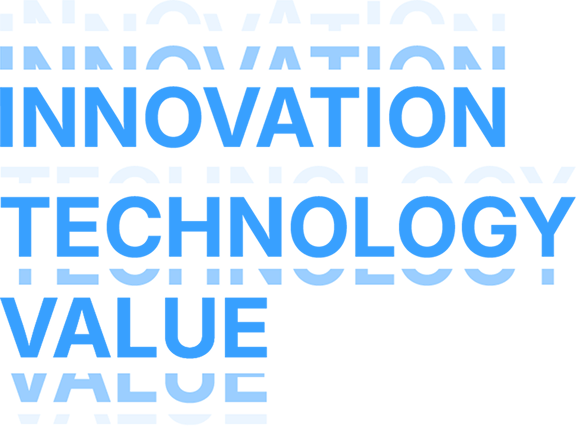Do you struggle with inventory tracking? Are long checkout lines costing you sales? Is your staff scheduling a mess because it’s not integrated with your POS system? If you nodded to any of these, it’s time to rethink your point-of-sale setup. You’re likely not using the best POS system for your business.
This guide delivers a breakdown of essential features, real-world insights, hidden pitfalls to avoid, and a comparison of leading POS systems to help you make an informed decision. By the end, you’ll have a clear roadmap for selecting the right POS system that grows with your business.
Understand Your Business Needs
Define Your Operational Goals and Pain Points
Before diving into features and prices, take a step back and examine your daily operations. Start by identifying your daily operations needs: inventory tracking, staff scheduling, tipping management, mobile sales capabilities, and customer engagement tools. Then determine your compliance requirements, including tax handling, invoicing, and data privacy regulations like GDPR or PCI DSS that are crucial for businesses operating in Asia-Pacific regions.
Business Type Categories
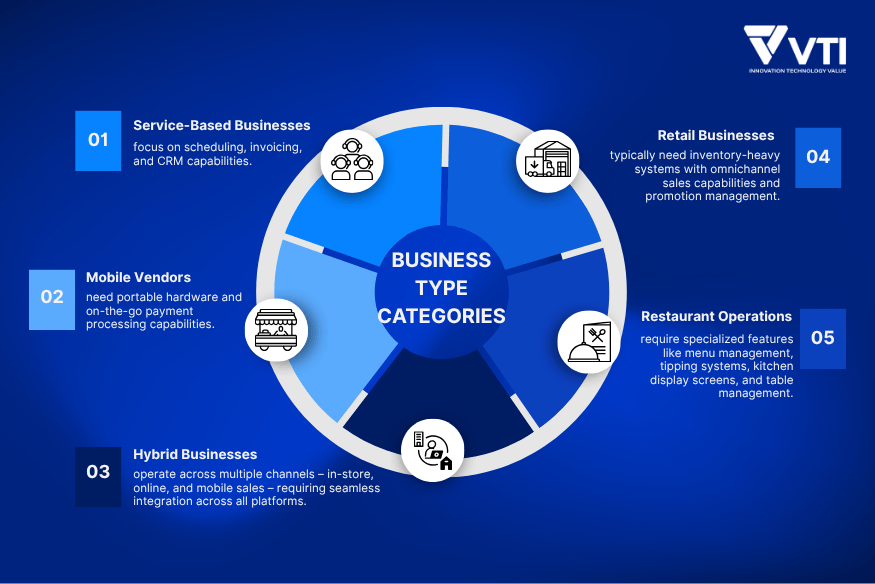
Retail Businesses typically need inventory-heavy systems with omnichannel sales capabilities and promotion management. These businesses benefit from real-time stock tracking across multiple locations and integration with e-commerce platforms.
Restaurant Operations require specialized features like menu management, tipping systems, kitchen display screens, and table management. The best point of sale system for restaurants often includes staff scheduling and ingredient tracking.
Service-Based Businesses focus on scheduling, invoicing, and CRM capabilities. These might include salons, repair shops, or consulting firms that need appointment management integrated with payment processing.
Mobile Vendors need portable hardware and on-the-go payment processing capabilities. Food trucks, market vendors, and field service companies fall into this category.
Hybrid Businesses operate across multiple channels – in-store, online, and mobile sales – requiring seamless integration across all platforms.
Checklist Example
Ask yourself these critical questions:
- Do you need real-time inventory updates across multiple locations?
- Do you require multi-location management with centralized reporting?
- Is tipping or staff scheduling essential to your operations?
- Are you subject to specific tax or data privacy laws in your region?
- Will you sell online, in-store, or both?
- Do you need integration with existing accounting or e-commerce systems?
- What’s your expected transaction volume per day?
Core Features to Look For
| Feature Category | Basic Requirements | Advanced Capabilities |
| Payment Processing | – Multi-currency support – NFC/contactless payments – QR code scanning – Mobile wallets – Offline processing | – Split payments – Partial refunds – Auto FX calculations – Fraud detection – Chargeback protection |
| Inventory Management | – Real-time tracking – Low-stock alerts – Variant tracking (size/color) – Vendor integration | – Serialized inventory – Expiration date tracking – Auto purchase orders – Seasonal forecasting – Multi-location transfers |
| CRM & Loyalty | – Customer profiles – Purchase history – Basic promotions – Email integration | – Lifetime value tracking – Predictive analytics – Win-back campaigns – Tiered loyalty programs – Referral tracking |
| Analytics & Reporting | – Sales trends – Staff performance – Profit margins – Customizable dashboards | – Predictive insights – Seasonal analysis – Cross-location comparison – Real-time alerts – Automated reporting |
| Omnichannel | – Online/offline sync – Unified inventory – Cross-channel returns | – Buy online, pickup in-store – Ship from store – Endless aisle – Cross-channel analytics |
| Support & Reliability | – 24/7 availability – Multiple contact methods – Local language support | – Remote troubleshooting – On-site repairs – Backup systems – Proactive monitoring – Dedicated account management |
Foundational POS Capabilities
Why These Features Matter for Asia-Pacific Businesses
Payment Flexibility is Critical: With mobile payment adoption rates exceeding 80% in markets like China and Singapore, your pos services must support diverse payment methods. Offline processing capability is essential in developing markets where internet connectivity can be unreliable.
Inventory Complexity Requires Advanced Tools: Asia-Pacific businesses often deal with complex supply chains, seasonal variations, and multi-location operations. The best pos system handles these challenges with automated reordering and real-time synchronization across locations.
Customer Relationship Management Drives Growth: In competitive markets, turning one-time buyers into loyal customers is crucial. Advanced CRM features help businesses build lasting relationships through personalized experiences and targeted marketing campaigns.
Data-Driven Decisions Lead to Success: With thin profit margins
in many sectors, businesses need detailed analytics to optimize operations. Predictive insights and real-time alerts help identify opportunities and prevent problems before they impact revenue.
Omnichannel is No Longer Optional: Modern customers expect seamless experiences across all touchpoints. Whether they’re shopping online from Seoul or visiting your store in Bangkok, the experience should be consistent and connected.
Downtime Equals Lost Revenue: When your POS system fails during peak hours, every minute costs money. The best point of sale software companies understand this and provide comprehensive support systems to keep your business running smoothly.
Remember, every minute of downtime costs you money – choose a point of sale purchase that treats your uptime as seriously as you do.
Emerging Must-Haves
Modern pos services now include AI-powered insights for sales and inventory forecasting. These systems can predict which products will be popular during specific seasons or events, helping businesses optimize their inventory.
Biometric and app-based staff logins enhance security and convenience while providing detailed employee performance tracking. Mobile-first interfaces and BYOD (bring your own device) compatibility allow businesses to use tablets and smartphones as POS terminals, reducing hardware costs.
Critical POS Considerations for Multi-Country Operations
Multi-Language Support is essential for serving diverse customers and staff, especially in cosmopolitan cities across Asia-Pacific regions. Your point of sale software should display in local languages and handle different character sets.
Tax Compliance becomes complex when operating across different countries. Your POS must handle VAT, GST, and region-specific tax rules with automated updates and tax-compliant receipts. This is crucial for businesses operating in multiple Asian markets where tax regulations vary significantly.
Currency Flexibility allows you to accept payments in multiple currencies and adapt to local payment gateways. Many tourists and international customers prefer paying in their home currency.
Payment Gateway Integration should support country-specific providers and regulations. In Asia, this might include Alipay, WeChat Pay, GrabPay, or local bank payment systems.
Support Hours matter significantly when your pos system near me vendor operates in a different time zone. Ensure support is available during your business hours.
Remember, every minute of downtime costs you money – choose a point of sale purchase that treats your uptime as seriously as you do.
The Real Cost of a POS System

Breaking Down the Expenses
Understanding the true pos cost requires looking beyond the monthly subscription fee. Here’s what you’ll typically encounter:
POS Hardware Expense includes terminals ($350–$2,000), barcode scanners ($69–$250), receipt printers, cash drawers, and payment processing devices. Some providers offer hardware packages, while others allow you to purchase components separately.
Point of sale Software Cost ranges from $39–$150+ per month for subscription-based systems, or one-time license fees for on-premise solutions. Free pos software options exist but often come with significant limitations or transaction fees.
Read more: A Complete Pricing Breakdown for Odoo
Processing Fees vary by provider and payment method. Expect flat rates (2.4%–2.9% per transaction), tiered pricing based on card types, or interchange-plus models that offer more transparency but can be complex to understand.
Setup & Training costs include installation ($0–$1,000+), system configuration, data migration, and staff training. Some providers include these services, while others charge separately.
Support & Maintenance may be included in your subscription or billed separately. Consider ongoing costs for updates, troubleshooting, and system maintenance.
Hidden POS Price to Watch Out For
Contract lock-ins can trap you with a system that doesn’t meet your evolving needs. Upgrade fees for additional features, add-on module costs, PCI compliance charges, and cancellation penalties can significantly increase your total cost of ownership.
“We were quoted $89 per month but ended up paying $230 once we added the features we actually needed,” explains Maria, who manages a chain of coffee shops in Manila. “Always ask for the ‘all-in’ price for your specific requirements.”
POS System Comparison Table
With hundreds of point of sale brands available, choosing the right one can feel overwhelming. To simplify your decision, here’s a side-by-side comparison of the top rated point of sale systems that consistently perform well for different business types and sizes.
| POS System | Best For | Strengths | Limitations |
| Square | Mobile/Small Business | – Easy setup, transparent pricing, no contracts – Excellent for beginners – Free basic POS with upgrades – Integrated payment processing – Works on iOS/Android – Inventory sync, low-stock alerts, bulk stock updates, CRM, and basic analytics | – Limited advanced inventory features – Basic reporting – Advanced features require paid add-ons |
| Shopify POS | Omnichannel Retail | – Seamless online and in-store sync – Powerful e-commerce integration – Supports multi-channel sales and inventory management | Add-ons and advanced features can significantly increase total cost |
| Toast | Restaurants | – Restaurant-specific features (kitchen display, menu management, tipping) – Custom menu building – Payroll integration – Dedicated hardware – Easy to use for staff | – Hardware is proprietary and expensive – No iOS support (Android only) – Limited support options |
| Lightspeed | Inventory-Heavy Retail | – Advanced bulk item control – Detailed analytics and reporting – Supplier management – Multi-store support – Suited for complex inventory needs | – Steeper learning curve – Higher monthly costs – Training may be required |
| Clover | SMB Growth | – Modular hardware options – Flexible pricing – Highly scalable – Accepts all major payment types (in-store, mobile, online, phone) – User-friendly for staff and customers | – Requires Fiserv for payment processing – Some features may require additional fees |
| VTI x Odoo POS | Middle-Large Businesses | – Fully integrated business suite – Highly customizable – Real-time access to sales, inventory, and customer data – Seamless integration with Odoo ERP, accounting, CRM, etc. | – Requires active Odoo Enterprise subscription – Setup for complex needs may require technical expertise or partners – Costs can rise with more users/modules |
Related: POS Terminal Comparison.
Remarkable Case Study for Each Brand
Square
Emma, a passionate baker, started selling bread using Square’s mobile POS and card reader. As demand grew, she seamlessly expanded from selling to friends to opening her own bakery, launching an online store, and managing multiple staff—all with Square’s integrated tools.
Square’s system enabled her to accept payments anywhere, sync inventory, send invoices, and even open additional locations, demonstrating how Square empowers small businesses to scale from a single-person operation to a full retail presence with minimal friction.
Shopify POS
Bambi Baby, a baby furniture and apparel retailer, transformed its retail operations by adopting Shopify POS. The result was a 30% increase in both conversion rates and average order values, along with a dramatic reduction in checkout times—from several minutes to just seconds—across five physical locations. Shopify’s unified platform allowed Bambi Baby to streamline in-store and online sales, optimize inventory, and deliver a faster, more reliable customer experience.
Toast
A growing restaurant chain faced frequent system crashes, data inconsistencies, and a poor user experience with its old POS. By transitioning to Toast POS, the restaurant achieved a complete system replacement and staff retraining in just 24 hours.
The results included increased reliability, improved data accuracy, faster payroll, enhanced staff efficiency, and a modern customer experience. Toast’s cloud-based system also positioned the restaurant for future growth and easy integration with other business tools.
Lightspeed
Lara, owner of a retail store in Brighton, adopted Lightspeed’s mobile point of sale to revolutionize store operations. The case study highlights how Lightspeed improved workflow for both staff and management, enabling more efficient sales processes, better inventory management, and a smoother customer experience. The mobile capabilities allowed staff to serve customers anywhere in the store, increasing sales and operational agility.
Clover
A small family-owned retail store struggling with manual inventory tracking and slow payment processing implemented Clover POS to streamline operations. With real-time inventory synchronization across physical and online sales, faster checkout through flexible payment options, and detailed sales reporting, the business reduced inventory errors by 90%, sped up checkout times by 40%, improved staff productivity, and gained a scalable solution to support growth—resulting in enhanced customer satisfaction and overall operational efficiency.
VTI x Odoo POS
A retail business partnered with VTI’s POS Solution. As an official Odoo partner, VTI can enable advanced features like tailored receipt templates, role-based employee authentication, and GST-compliant reporting. This partnership allowed the retailer to seamlessly integrate hardware and software, ensuring the POS interface and workflows were precisely matched to their operational needs while maintaining regulatory compliance and a user-friendly experience for staff and customers.
Overall Significant Features
- Square is especially strong for startups and small retail or food businesses thanks to its free entry-level offering, transparent fees, and ease of use. However, businesses needing advanced inventory or reporting may outgrow it quickly.
- Shopify POS stands out for retailers who already use or plan to use Shopify’s e-commerce platform, providing a unified system for both online and offline sales.
- Toast is purpose-built for restaurants, offering robust kitchen and menu management tools, but its reliance on proprietary hardware and Android-only environment can be limiting for some.
- Lightspeed is best for businesses with complex inventory needs or multiple locations, offering deep analytics and supplier management, but it comes with a higher price and steeper learning curve.
- Clover offers flexibility in hardware and payment types, making it suitable for businesses planning to scale, but it requires using Fiserv for payment processing and may have extra costs for some features.
- VTI x Odoo POS is ideal for businesses that need a fully integrated ERP and POS solution, with high customizability and scalability, but requires ongoing Odoo Enterprise subscriptions and possibly technical setup support
Final Takeaways + Action Steps
Long-Term Considerations
- Scalability: Consider multi-location management, user expansion capabilities, and flexible licensing that won’t penalize growth.
- Cloud-Based vs. On-Premise: Remote management, automatic updates, and disaster recovery or More control but require manual maintenance.
- APIs & Integrations enable customization and connection with third-party tools like accounting software, e-commerce platforms, and loyalty programs. The ultimate pos solution integrates seamlessly with your entire business ecosystem.
- Machine Learning Capabilities can forecast demand, optimize staff scheduling, and enable personalized marketing campaigns. These features help businesses stay competitive in rapidly evolving markets.
- Mobile-First Design ensures compatibility with smartphones, tablets, and BYOD policies, providing flexibility in how you deploy your POS system.
Key Evaluation Criteria
Match POS features to your specific business type and growth plans. A restaurant needs different capabilities than a retail store or service business. Prioritize transparency in pricing and vendor support – hidden fees and poor support can cripple your operations.
Ensure compliance with local tax and data privacy laws, especially if you operate across multiple countries in the Asia-Pacific region. Test drive systems with free trials or demos before committing to any long-term contracts.
Questions to Ask a POS Vendor
- What are all the fees, including any hidden charges for add-ons or upgrades?
- How does the system handle compliance with local tax and data privacy regulations?
- What integrations and customizations are available for my industry?
- What is your support process and guaranteed response time?
- Can you provide references from similar businesses in my region?
Suggested Timeline for Rollout
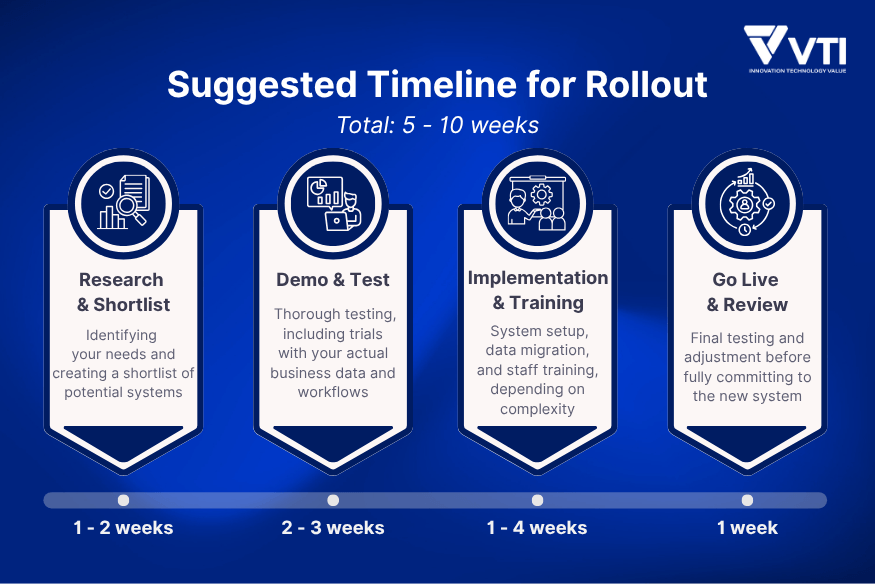
FAQs About POS Systems
1. What is a POS system and why do I need one?
A POS (Point of Sale) system combines hardware and software to process sales transactions, manage inventory, track customer data, and generate reports. Modern POS systems streamline operations, improve accuracy, and provide valuable business insights, making them essential for efficient business management in 2025.
2. What types of businesses benefit from a POS system?
POS systems serve various industries including retail, restaurants, hospitality, service-based businesses, and mobile vendors. Each industry requires specific features – menu management for restaurants, appointment scheduling for service businesses, or inventory tracking for retail.
3. Can I use my existing hardware with a new POS system?
Some pos companies offer solutions compatible with existing hardware like tablets, printers, and cash drawers. However, certain systems require proprietary hardware, so check compatibility before purchasing.
4. How secure is a POS system for handling customer data?
Reputable point of sale companies comply with Payment Card Industry Data Security Standard (PCI DSS) requirements, ensuring encrypted transactions and secure handling of sensitive customer information.
5. What payment methods do POS systems support?
Modern systems support credit/debit cards, contactless payments (NFC), mobile wallets, QR codes, and sometimes alternative payments like cryptocurrency or gift cards – essential for diverse Asia-Pacific markets.
6. Can I manage multiple business locations with one POS system?
Cloud-based solutions often allow centralized management of multiple locations, enabling you to sync inventory, sales, and customer data across stores in real time.
7. What are the ongoing costs associated with a POS system?
Costs include hardware, software subscriptions, payment processing fees, support, maintenance, and potential upgrade charges. Always review the full pricing structure and ask about hidden fees.
8. Can a POS system integrate with my existing software?
Many systems offer integrations with popular accounting, e-commerce, and CRM platforms, creating a unified business management dashboard.
9. How user-friendly are POS systems for staff?
Modern systems feature intuitive interfaces and training resources to help staff learn quickly, reducing onboarding time and minimizing errors.
10. What should I do if I need help or technical support?
Choose providers offering reliable customer support, ideally 24/7 availability, multiple contact options, and comprehensive onboarding assistance to resolve issues promptly.
Conclusion
Choosing the right POS system is one of the most important decisions you’ll make for your business – it affects everything from daily operations to long-term growth potential. Take your time, do your research, and remember that the cheapest option isn’t always the most cost-effective in the long run.
As a leading point of sale vendor specializing in customized POS systems for major Japanese retail companies, VTI combines cutting-edge AI technology with extensive partnership networks including Odoo integration. Our end-to-end service covers everything from hardware to software, with proven expertise in device integration and customization for large-scale retail operations across Asia-Pacific markets. Contact us now!
![[FREE EBOOK] Strategic Vietnam IT Outsourcing: Optimizing Cost and Workforce Efficiency](https://vti.com.vn/wp-content/uploads/2023/08/cover-mockup_ebook-it-outsourcing-20230331111004-ynxdn-1.png)