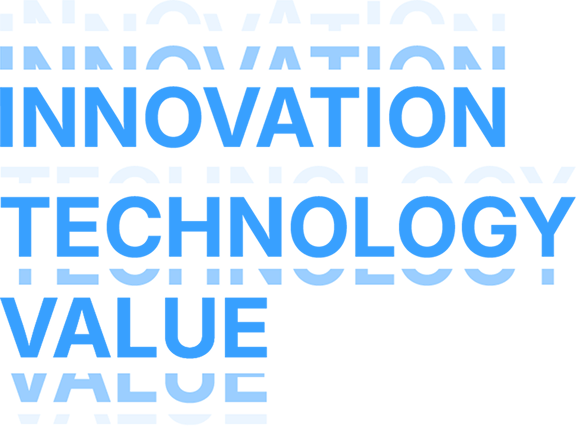Having downtown stores in the main district on a Saturday afternoon with customers lining up, and staff still operating smoothly? Meanwhile, your other stores on the other side of the city feel heated up because of seeing the other’s real-time sales data; they don’t wanna lose this sales competition. And your warehouse team sees all the numbers, which products are getting hot, which ones are barely sold, then turns to the AI-powered forecast to know exactly how much they need to procure next week. Surprisingly, this scenario is not an imagination. It’s been occurring to thousands of retailers who are switching to Odoo POS – a powerful point-of-sale system that connects everything in your business, from the sales floor to the warehouse to accounting.
This guide will comprehensively cover the essential aspects of Odoo POS, including its pricing, detailed customization options, and advanced optimization techniques for retail environments. Let’s explore together how this magical tool helps you achieve retail excellence in an increasingly competitive marketplace.
What Is Odoo POS?
Odoo POS is an open source pos system that empowers you to customize your POS system. So, why does this matter?
First and foremost, complete freedom. You can manage every feature to match exactly how your business operates.
Need it to work on tablets? Or want it on smartphones? No problem.
Planning to connect with your warehouse system? Or any functions when you need, this open pos can integrate with e-commerce, inventory, to detailed analytics modules. That’s all possible.
Moreover, there are no vendor lock-ins (when a company forces you to keep using only their products) or surprise fees hiding in the contract.
Most importantly, compared to traditional POS systems, which are like isolated islands, stop after handling payments, POS Odoo is different; it’s like the central hub of a wheel, connecting every part of your business operation.
In a nutshell, Odoo POS is beyond any common types of POS.

Why is Odoo POS perfect for the retail industry?
You know the basics, yet let’s dive deeper into why this system has become the go-to choice for thousands of businesses across the Asia-Pacific region.
Handle Rush Hours
In retail, you may know that high customer volume during peak times can make or break your business, especially during festivals like New Year or Christmas. In other words, your POS needs to handle massive crowds without slowing down.
Odoo POS has substantial features to handle that problem easily.
From deep integration within the Odoo ERP for real-time data synchronization, to a modern cloud-based architecture with robust offline capabilities and more.
Accordingly, Odoo POS processes transactions lightning-fast, even when hundreds of customers are checking out simultaneously.
Accept Every Payment Method Your Customers Love
Multiple payment methods aren’t just nice to have; they’re essential in Asia. From traditional credit cards and cash to mobile payments like GrabPay, ShopeePay, and QR codes, Odoo POS supports all popular local payment methods. All thanks to its admiring customization capabilities.
For example, you can even add 12 different payment types through its Odoo system, scanning QR codes, tapping their phones, or paying with cash, and every transaction flows smoothly.
Manage All Your Locations from Anywhere
In addition, multi-location management becomes simple with the Odoo cloud-based system. Whether you have 2 stores or 200, everything stays synchronized in real-time.
A multinational fashion retailer could operate its stores across Thailand, Vietnam, and Malaysia, supervising inventory, sales reports, and staff schedules from a single dashboard.
The numbers don’t lie: Companies using Odoo POS report 30% faster checkout times and 25% higher customer satisfaction scores. More importantly, they sleep better knowing their system can handle whatever busy season throws at them.
Ready to transform your retail operations? Odoo POS isn’t just software—it’s your partner in creating exceptional customer experiences across Asia’s dynamic markets.
Is Odoo POS completely free? A Complete Pricing Breakdown
No, it is sad to say. There are indeed free and paid versions of the POS Software. However, to set up a complete sales system for your business, there are further costs associated with it, including:
- Hardware Requirements: Each POS terminal needs tablets, barcode scanners, and receipt printers. Budget $500 to $2,000 per station, depending on your quality requirements.
- Setup and Customization: Simple implementations might cost nothing if you handle the setup yourself. However, with more complicated customizations, cooperation with Odoo-certified partners can range from $3,000 to $15,000.
3 main options of the Odoo licence
One App Free Plan: $0 per month for one chosen Odoo application (here is POS), with unlimited users, hosted on Odoo Online. This is ideal for businesses starting with a single core need (SDLC Corp)
Standard Plan: If you need access to all Odoo applications (beyond the “One App Free” offering) and prefer Odoo Online hosting without advanced customization, the monthly cost is currently $7.25 per user when billed annually (first-year rate). After the discount period ends, it is $8.95 per user.
Custom Plan: Advanced businesses’ essential features (Odoo Studio, Odoo multicompany management, and external API access) cost $10.90 per user per month (for the first-year annual rate). The price then jumps to $13.60 per user, after the discount over.
The above price is for Southeast Asia countries; it might be different, depending on your region.
To see the most up-to-date and accurate information, let’s visit the Odoo website.
How to estimate your cost?
Here is a simple way to calculate your total cost
- Multiply the number of users by the per‑user monthly fee (for software).
- Add estimated hardware costs (x number of stations).
- Include setup & customization fees.
- Compare with future periods — note that after year 1, annual plans adjust.
Theory might not be enough to understand the calculation, so why don’t we apply it to a real case? Consider a café chain with two POS stations:
- Software – Standard Plan: $7.25*2 = $14.5 monthly (first year for two users);
- Hardware: $500*2=$1,000 total for both stations;
- Setup: $100 for basic customization;
So, $103 will be the monthly cost for the first year of using a simple Odoo POS system.
How Odoo POS Solutions Transform Your Business
The initial cost might be high, but many businesses find the efficiency gains justify this investment quickly. This confidence must have a fair explanation.
You will find the answer after understanding the distinguishing features brought by Odoo POS, a smart city where every system talks to each other.
Everything Updates Automatically
“When a customer buys coffee, our inventory updates automatically, their loyalty points are added, and our accounting records change instantly,” explains Sarah Kim, who owns three popular cafés in Seoul’s Gangnam district. “With our old system, I stayed late every night manually updating spreadsheets.”
This happens because Odoo POS connects directly to your entire business system. One sale triggers three automatic actions: inventory decreases, customer data updates, and financial records adjustments. No manual work required.
Smart Inventory That Thinks Ahead
Have you ever spent hours checking which categories were available in the inventory? That wouldn’t be a nightmare anymore with the new system showing real-time stock levels for every product variant instantly.
“There is no customer who has to wait for us to check inventory in the back room anymore,” she says. The system can send automatic alerts when popular items run low, suggesting reorders before you run out completely. For businesses with multiple locations, the system can even suggest transferring excess stock from slower stores to busier ones.
Customer Relationships That Work
Every customer interaction becomes smarter with integrated customer management. Your staff instantly sees purchase history, automatically calculates loyalty points, and gets personalized product suggestions.
A bookstore chain in Singapore increased repeat customers by 55% simply by using these built-in relationship features. Staff could recommend books based on previous purchases and send birthday discount reminders automatically.
Analytics You Can Understand
It’s time to forget confusing spreadsheets filled with numbers and get used to the colorful charts and simple dashboards. Sales reporting is another area where Odoo POS excels.
The system generates detailed reports on sales performance, inventory turnover, and customer behavior, enabling data-driven decision-making. Retail managers can analyze trends, identify top-performing products, and adjust pricing or promotional strategies in real-time.
Here is a practical example of how to use the POS data.
A restaurant owner in Ho Chi Minh City discovered through analytics that their lunch rush peaked at 11:30 AM, not noon, as assumed. By adjusting staff schedules accordingly, customer wait times dropped by 40%, while the cost was cut down by 20%.
Works Even When Internet Doesn’t
Imagine running your busy restaurant and suddenly, the internet cuts out. You might be in trouble if that is the other system, not Odoo Point of Sale.
This comprehensive retail solution connects your sales, inventory, and accounting like pieces of a puzzle, fitting perfectly together.
Unlike traditional systems that freeze during internet outages, Odoo POS keeps working. Your staff continues serving customers, processing payments, and printing receipts even when connectivity fails. Once the internet returns, everything syncs automatically.
No lost sales, no frustrated customers, no manual recovery needed.
Other advanced features specialized for retailers
To make the best for businesses, Odoo doesn’t stay still, but keeps updating its solution. And, here are updates on more impressive functions specialized for retail.
Enhanced Loyalty Program Management
Think of Starbucks’ star rewards system – that’s exactly how Odoo’s loyalty program works. Customers earn points with each purchase and redeem them for discounts or free products. The system even sends automatic reminders when points are about to expire, bringing customers back to your store effortlessly.
Self-Service Kiosk Mode
McDonald’s self-order kiosks inspired this feature. Customers can browse your menu, select “dine-in” or “takeaway,” and place orders independently in multiple languages – perfect for international customers across the Asia-Pacific regions.
Odoo Appstore Extensions
The Odoo App Store is like Google Play for your POS system. Want quick payment options? There’s an app. Need to track which salesperson made each sale? There’s an app for that, too. Popular extensions include session reporting, screen locks for security, and custom receipt logos featuring your brand.
These specialized modules typically cost around $91 and work with both basic and premium Odoo versions – perfect for growing businesses that need specific features.
Document Management Integration
Odoo’s document system works like having a digital filing cabinet connected to your POS. The system can now store product manuals, supplier contracts, and training materials in organized folders. Staff can preview documents, add comments, and access files with proper permissions – all while serving customers at the point of sale.
Odoo point of sale’s practical usage
We’ve explored the core functionalities that make Odoo POS a robust solution for diverse businesses. Now, let’s zoom in on how these versatile features are leveraged to streamline operations and elevate service in a particularly dynamic environment.
Restaurants and Cafés:
Table management, order splitting, and kitchen printer integration are essential features for food service establishments.
Odoo POS supports the configuration of table layouts, allowing waitstaff to assign orders to specific tables and manage reservations in real-time.
Orders can be split among multiple patrons or transferred between tables as needed.
Integration with kitchen printers ensures that orders are communicated promptly and accurately to the kitchen staff, reducing errors and improving service speed.
Fashion and Apparel:
Managing product variants such as size, color, and style is a common requirement in the fashion industry. To this challenge, Odoo open source allows customized creation of detailed apparel attributes (size, color, position, volume, etc.), enabling quick location of the correct variant when needed.
Furthermore, with the addition of the Inventory management module, it can track stock levels for each variant, facilitating efficient restocking and reducing the risk of stockouts.
Grocery and Supermarkets:
Grocery retailers benefit from Odoo POS’s support for weight scales and variable pricing. Products sold by weight can be automatically priced based on real-time measurements, streamlining the checkout process and ensuring pricing accuracy.
The system also accommodates bulk discounts and promotional pricing, providing flexibility in competitive markets.
Loyalty Programs, Gift Cards, and Sales Reporting
Implementing customer loyalty programs and gift card systems is straightforward with Odoo point of sales. Businesses can define reward structures, track customer points, and issue digital or physical gift cards directly from the POS terminal. These features not only incentivize repeat business but also provide valuable data for targeted marketing campaigns.
Setting Up Your Odoo System
Here is a quick guide on how you can install the Odoo system.
Installing Odoo: Three Easy Options
Think of choosing your Odoo installation like picking a restaurant. You can dine out (cloud), cook at home (on-premise), or try a cooking class first (localhost testing).
Option 1: Odoo Online (Recommended for Beginners)
This is like ordering delivery – quick, simple, and no cleanup required. Perfect for busy shop owners in Jakarta or Singapore who want to start selling immediately.
Here’s how to get started:
- Visit odoo.com and sign up for a free trial
- Choose your apps (POS, Inventory, Accounting)
- Follow the setup wizard – it’s like having a friendly guide
- Start selling in under 30 minutes
Option 2: Installing Odoo on Your Server (Odoo on premise)
This option gives you complete control, like owning your kitchen. It’s perfect if you want full control over your data and have specific security requirements, as is the case for large retailers in Japan and South Korea.
You’ll need technical skills or help from certified Odoo implementers.
The investment pays off with unlimited customization and no monthly fees.
Option 3: Odoo Localhost for Testing
Think of this as a free cooking lesson before buying ingredients. Install Odoo on your computer to explore features without commitment.
It’s perfect for decision-makers who want to test drive the system first.
Notes on Hardware That Works Best in Asian Climates
For Asian retailers, there are some unique challenges that you might not want to ignore.
“Our first tablet unexpectedly died after three months of Bangkok’s humidity,” recalls Preecha, who runs a street food stall. “Now I only buy equipment built for tropical conditions.”
Asian retailers need hardware that handles:
- High humidity (especially in Southeast Asia cities)
- Heavy usage during festival seasons or crowded districts
- Local payment methods like Mobile Touch or IC cards
Recommended Setup for Asian Markets
Tablet: Choose an iPad Pro or high-end Android device with proper heat resistance. Look for an IP54 rating or higher for dust and moisture protection.
Scanner: Wireless 2D barcode scanners work best in crowded retail environments. They scan QR codes for digital payments – essential in markets like Thailand and Vietnam, where mobile payments dominate.
Printer: Thermal receipt printers resist humidity better than inkjet models. Choose ones with protective cases for outdoor markets or high-moisture environments.
Payment Terminal: NFC-enabled terminals handle contactless payments, IC cards are popular in Japan, and mobile wallet apps are used across Southeast Asia.
What is the weakness of Odoo?
There is no one perfect, so is Odoo. Here’s what you need to know about this POS system before making your decision.
When Speed Becomes a Problem
Picture this: Your restaurant front is packed with hungry customers waiting for your opening, but you forget to turn on your POS system. Now those empty stomachs have to wait a few minutes for your device to start up. Not a good experience, isn’t it?
Unfortunately, this happens with Odoo POS when you have thousands of products and customers in your database.
The technical reason? Odoo POS loads everything into memory at startup. More data means longer waiting times – not ideal when customers are lining up.
Solution: Make sure to turn on the devices before your opening hours.
Multiple Terminals Can Create Headaches
Running several POS terminals at once sounds simple, but reality tells a different story. Even though the Odoo system can handle better than the other types of pos, when you operate more than five terminals simultaneously, there is still a likelihood of synchronization problems. This issue becomes critical during peak hours when every second counts. The solution is to prepare a contingency plan and a backup team to respond quickly.
The Learning Curve Reality
Odoo POS offers powerful features, but power comes with complexity. It is not comfortable for businesses to handle and set up the system without a strong technical foundation or a dedicated team.
However, a lot of owners frequently underestimate this challenge. Everything that seems straightforward in a sales demo turns overwhelming when your team needs to customize the system further, like adding inventory management or a customer relations module.
Costs That Surprise Business Owners
“Free” often isn’t free. While Odoo’s basic version costs nothing upfront, most businesses need additional features that require the paid Enterprise version.
Implementation costs typically range from $5,000 to $20,000 for small businesses, and $20,000 to $50,000 for medium-sized companies. These numbers don’t include ongoing training, maintenance, or customization costs.
Support Challenges
When problems arise, getting help can be frustrating. Many users report waiting over three weeks for technical support responses. Some businesses struggle with unresponsive account managers and difficulty resolving complex technical issues.
In summary, Odoo shows potential to level up your business; however, there are limitations taken into consideration before making a decision.
Yet, cannot deny that the merits brought by Odoo cannot be turned down so easily. If that is the case, collaboration with Odoo partners and implementers could be your solution, which can help deal with these limitations smoothly, yet with a reasonable cost.
When selecting Odoo implementers, look for:
- Industry-specific experience
- Certified Odoo partnership status
- Post-implementation support
- Language-proficient development teams for efficient communication
VTI POS Solution: Your Trusted Implementation Partner
VTI is a certified Odoo implementor and offers end-to-end POS solutions combining hardware and software expertise:
- Extensive experience customizing solutions for major Japanese, South Korean, and APAC retail brands
- Advanced technology integration, including AI, Cloud, and IoT capabilities
- Strong partnerships with leading vendors like Odoo
- Proven ability to integrate multiple devices seamlessly
- Deep understanding of Asian retail requirements
Frequently Asked Questions
Q: Can Odoo POS work without the internet?
A: Yes! Odoo POS works offline and syncs automatically when the connection returns. Perfect for locations with unreliable internet.
Q: Does Odoo POS support local payment methods in Asia?
A: Absolutely. It can integrate with Alipay, WeChat Pay, GrabPay, PayPay, and many other regional payment systems.
Q: How long does implementation typically take?
A: Simple setups can be done in a few days. Complex multi-location implementations might take 2-8 weeks.
Q: Is training difficult for staff?
A: Most staff learn basic functions in 2-4 hours. The interface is designed to be intuitive, even for non-technical users.
Q: Can I integrate with my existing accounting system?
A: Yes, Odoo POS integrates with popular accounting software, or you can use Odoo’s built-in accounting features.
Conclusion: Transform Your Retail Business Today
Odoo POS isn’t just a point-of-sale system – it’s a complete business transformation tool. From faster checkouts to better inventory management, from customer loyalty to multi-location control, Odoo POS gives Asian retailers everything they need to compete and grow.
Whether you’re running a single store in Tokyo or a chain across Southeast Asia, Odoo POS scales with your business. The combination of powerful features, reasonable Odoo pricing, and strong local support makes it the smart choice for modern retailers.
Ready to see how Odoo POS can transform your business? Start with a free trial today, or contact experienced Odoo implementers like VTI for a customized solution that fits your specific needs.
Remember: in today’s competitive retail environment, the right POS system isn’t just about processing payments – it’s about building a foundation for sustainable growth and customer satisfaction.
Want to learn more about implementing Odoo POS in your business? Contact VTI‘s expert team for a personalized consultation and discover how our customized solutions have helped major retailers across Japan and Asia Pacific achieve remarkable results.
![[FREE EBOOK] Strategic Vietnam IT Outsourcing: Optimizing Cost and Workforce Efficiency](https://vti.com.vn/wp-content/uploads/2023/08/cover-mockup_ebook-it-outsourcing-20230331111004-ynxdn-1.png)