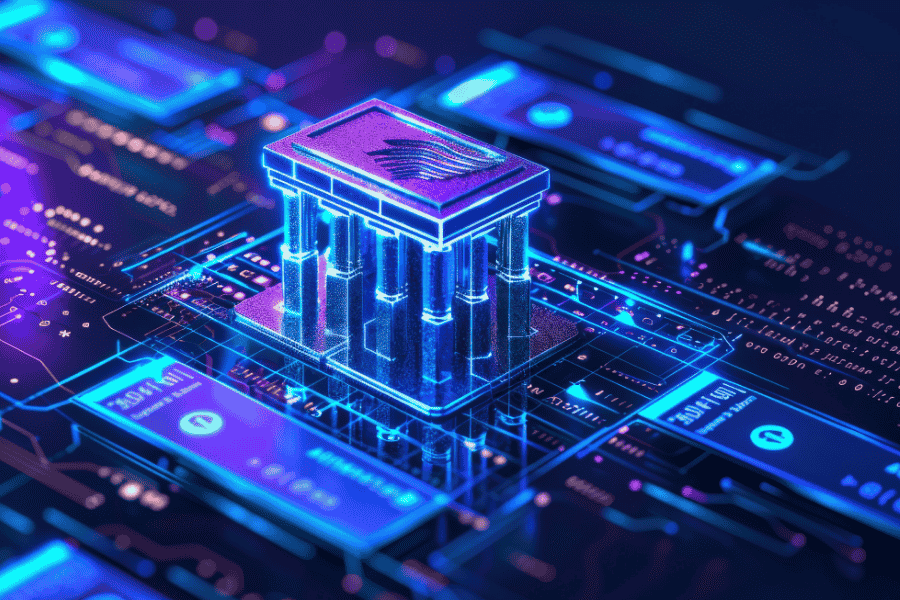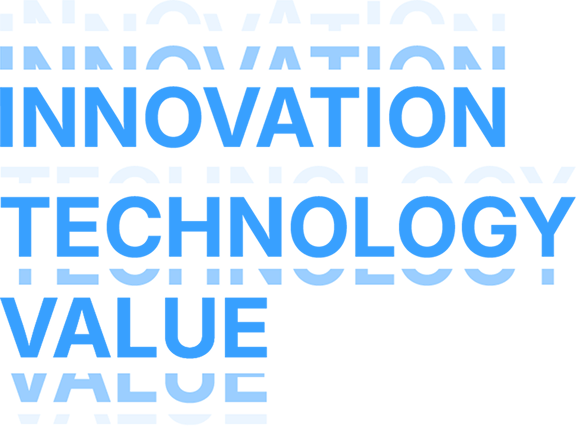In today’s fast-paced retail landscape, businesses that leverage POS data grow revenues up to 30% faster and cut inventory costs by 15%, all while delighting customers with more and more personalized experiences. From pinpointing peak shopping hours and preventing stockouts to tailoring promotions and staffing, the detailed insights hidden in your point-of-sale system are the key to smarter decisions and stronger margins.
This guide explains thoroughly what POS data is, walks you through collection and cleansing data best practices, explores data models and schemas, and reveals advanced analytics techniques that transform raw transactions into a real competitive advantage. Let’s go deep inside!
What Is POS Data?
POS data is like a detailed sales diary, which can be automatically recorded in your POS system. And modern POS types can even capture far beyond simple payment processing. Not only what customers buy, how they pay, when they shop, but also product-level details, their preferences or behaviors, or sales patterns across all channels, in-store, online, or through mobile apps.
Why POS Data Matters for Your Business?
Smart use of pos database delivers measurable results that directly impact your bottom line.
Research shows that retailers using POS analytics grow revenue 30% faster than those who ignore this.
Furthermore, Cost Reduction. Businesses with secure POS analytics reduce operational costs by 15% through better inventory management. A Singapore restaurant chain discovered spicy dishes sold 40% more during rainy weather, then used this insight to cut food waste by 25% while maintaining customer satisfaction.
Then, Staff Optimization. Point-of-sale systems help align staffing with customer demand patterns. This strategic approach boosts customer satisfaction by 20% and increases sales per labor by 22%.
Finally, Predictive Power. Companies conducting pos data analytics boost inventory turnover 35% faster, with better forecast accuracy. Like Walmart alone processes over 2,500 terabytes of purchasing data every hour, demonstrating the scale and value of POS data analytics.
What Is an Example of POS Data?
A typical POS transaction captures multiple elements that provide comprehensive insight into customer behavior and business operations. And here is some example to help you grab an initial idea of the data POS:
- Product Details: Each item has a unique SKU (Stock Keeping Unit) – like “CF001” for Medium Latte or “PS205” for Blueberry Muffin. This helps track exactly which products are selling well.
- Sales Numbers: The system records quantity (2 items), unit prices ($4.50 + $4.00), and total amount ($8.50 including tax).
- Time and Date: Precise timestamps like “2024-06-25 14:30:15” help identify peak hours and customer patterns.
- Staff Performance: Employee ID “EMP003” shows which team member handled the sale, useful for tracking productivity and training needs.
- Payment Methods: Whether customers paid with credit cards, mobile wallets like PayPay, or cash affects your financial planning.
- Customer Information: Loyalty program data reveals repeat customers and their preferences.
How POS Data Gets Collected?
There are 2 main ways to gather information from each transaction:
Physical Collection Points
Traditional POS Systems: These terminals with cash drawers and receipt printers remain popular in established stores. They scan barcodes and process payments while automatically recording every detail.
Mobile POS: Tablets and smartphones with POS apps offer flexibility for processing payments anywhere in your location.
Self-Service Kiosks: Customers scan and pay independently at these automated stations, common in convenience stores and quick-service restaurants across Asia.
Technical Integration Methods
Real-Time Data Transfer: Modern systems use webhooks – HTTP that instantly update your inventory and send customer receipts via email or SMS when transactions happen.
Scheduled Data Exports: Some businesses prefer batch processing, where data is transferred to accounting or analytics systems at set times daily or weekly.
Direct Database Integration: Advanced setups connect your POS directly to central business databases, enabling immediate inventory updates and real-time sales reporting.
Types of POS Data & Common Fields
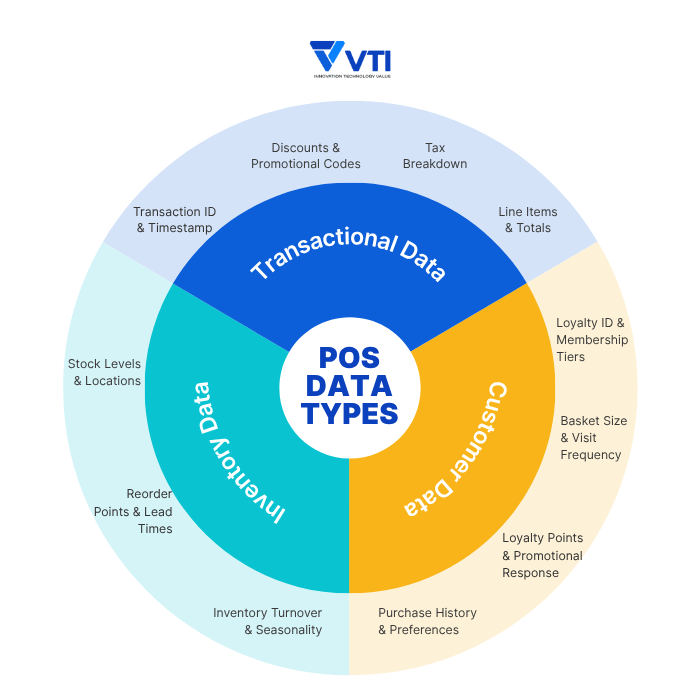
Transactional Data
This is the core of POS systems, capturing the essential details of each interaction between customer and retailer.
Primary Transaction Fields:
- Sale ID/Transaction ID: Unique identifier listing all items within a purchase.
- Transaction Timestamp: Precise date and time recording when the transaction occurred.
- Line Items: Individual products or services included in the transaction, with each item tracked separately.
- Subtotals and Totals: Pre-tax amounts, tax applications, and final totals.
Discount and Promotion Tracking:
- Line Item Discounts: Product-specific markdowns for individual items.
- Transaction-Level Discounts: Order-wide promotions for the entire purchase.
- Promotional Codes: Coupon codes, loyalty discounts, or campaign-specific reductions.
- Tax Calculations: Tax rates and amounts based on location and product type.
Inventory Data
Inventory data within POS systems provides real-time stock management capabilities, which enables automatic inventory adjustments and supply chain optimization.
Stock Level Management:
- On-Hand Quantity: Current stock is available for each SKU at specific locations.
- Location Tracking: Multi-location inventory visibility across stores, warehouses, and distribution centers.
- Reserved Inventory: Items set aside for customer orders that haven’t shipped yet, or for movement to another branch within your retail chains.
Replenishment Controls:
- Reorder Point: Threshold quantity triggering automatic reordering when stock falls below specified levels.
- Desired Inventory Level: Target stock quantity after replenishment orders are received.
- Safety Stock: Buffer inventory maintained to prevent stockouts during lead time variations.
- Lead Time Tracking: Supplier delivery timeframes for accurate reorder timing.
Advanced Inventory Metrics:
- Inventory Turnover Rates: Frequency of stock rotation indicating demand velocity.
- Seasonal Adjustment Factors: Inventory level modifications based on historical demand patterns.
Customer Data
Customer data collected through POS systems enables personalized experiences and loyalty program management. This transforms anonymous transactions into customer relationship-building opportunities.
Customer Identification:
- Loyalty ID: Unique customer identifier linking purchases across multiple visits.
- Customer Profile Information: Name, contact details, and demographic data when available.
- Membership Levels: Tiered status based on purchase history and spending thresholds.
Behavioral Analytics:
- Basket Size: Average number of items per transaction and total purchase value.
- Visit Frequency: Customer return patterns and shopping intervals.
- Purchase History: Complete transaction records enabling preference analysis.
- Product Preferences: Items frequently purchased, enabling targeted recommendations.
Loyalty Program Integration:
- Points Balance: Accumulated rewards available for redemption.
- Reward Redemption History: Previous point usage and benefit claims.
- Promotional Response: Customer engagement with targeted offers and campaigns.
Staff & Shift Data
Staff and shift data enable workforce management and performance tracking through POS system integration. This data supports operational efficiency and employee accountability.
Employee Identification:
- Cashier ID: Unique identifier for each employee accessing the system.
- Employee Authentication: PIN codes, badge scans, or biometric verification for secure access.
- Shift Assignments: Time-based access controls limit system availability to scheduled hours.
Performance Metrics:
- Sales per Associate: Individual employee sales volume and transaction counts.
- Transaction Processing Speed: Average time per transaction, indicating efficiency.
- Upselling Success: Additional items sold beyond the customer’s initial intent.
- Return and Refund Activity: Employee-initiated adjustments and their frequency.
Operational Tracking:
- Clock-in/Clock-out Times: Precise shift duration and schedule adherence.
- Break and Meal Period Tracking: Break time management.
- Cash Drawer Management: Opening/closing procedures and till reconciliation.
Payment & Tender Data
This captures the financial instruments and processing details for each transaction, which supports financial reconciliation, fraud prevention, and customer service operations.
Payment Method Classification:
- Tender Type: Cash, credit card, debit card, gift card, mobile payment, or digital wallet.
- Card Information: Last four digits, card type (Visa, MasterCard), or issuing bank.
- Authorization Codes: Unique identifiers confirming payment approval from financial institutions.
Transaction Processing Details:
- Payment Terminal Data: Entry method (chip, swipe, contactless), cardholder verification method.
- Authorization Status: Approved, declined, or manual authorization requirements.
- Settlement Information: Batch processing details and fund transfer confirmations.
Refund and Adjustment Tracking:
- Referenced Refunds: Refunds linked to original transactions using PSP (Payment Service Provider) references.
- Partial vs. Full Refunds: Amount specifications and refund reasoning.
- Tender-Specific Returns: Matching refund method to original payment type.
- Manual Adjustments: Override codes and manager approvals for exceptional situations.
(Solution direction box) VTI POS Solution offers customized, end-to-end POS services – from hardware installation to software development, with solid know-how from working with major Japanese, South Korean retail chains, and competency to apply the latest technology (AI POS, Cloud,…). Moreover, we are official partners of large platforms, like Odoo, which ensures reliable and scalable solutions that grow with your business.
POS Data Management: From Raw to Clean Data
With over 33% of company data containing duplicates and errors, proper data cleaning has become essential for retail success in competitive markets like Japan and Southeast Asia. Therefore, effective pos data management always starts with transforming messy information into clean, useful insights that help business owners make better decisions.
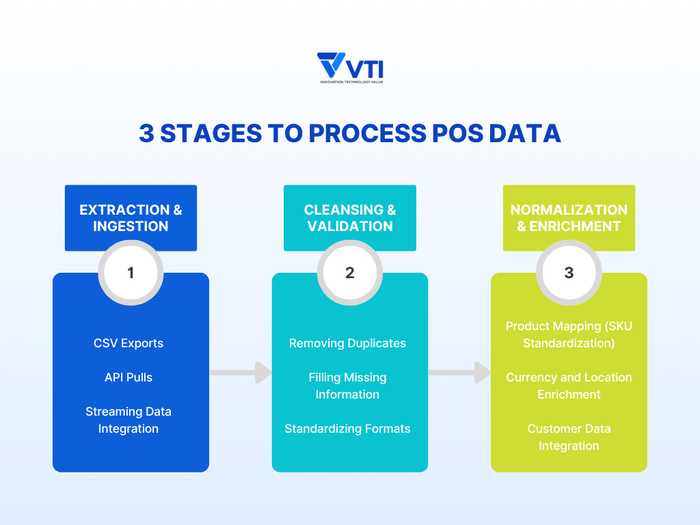
Extraction & Ingestion:
Modern secure pos systems offer 03 main ways to extract your valuable data pos information from daily operations:
CSV Exports: This traditional method works like downloading a daily report from your database pos system. This works for small retailers because their end-of-day sales data is simple and doesn’t overload the system during busy hours. However, working with yesterday’s information might cause you to lose important insight.
API Pulls: Think of APIs (Application Programming Interfaces) as direct phone lines to your POS secure system. Instead of waiting for daily reports, you can request specific information whenever needed. For example, if you want to check inventory levels before placing an order, the API will give you access to the current numbers instantly.
Streaming Data Integration: This advanced method sends pos data immediately as transactions happen. Like when a customer buys coffee in your Tokyo shop, the Osaka branch will also know it immediately. Streaming works perfectly for fraud detection and real-time inventory updates, despite requiring a stronger technical infrastructure.
Cleansing & Validation:
Raw point-of-sale data often contains errors before you can trust the insights.
Removing Duplicates: Sometimes, the same transaction gets recorded twice, skewing your sales reports. Modern systems use unique transaction IDs to spot exact duplicates automatically. For tricky cases where customer names are spelled slightly differently (“Yamada” vs “Yamda”), fuzzy matching algorithms compare similarities to catch near-duplicates.
Filling Missing Information: When pos data has gaps – like missing phone numbers or incomplete addresses, smart systems fill these blanks using statistical methods. For numerical data, they might use average values. For customer categories, they use the most common option or predict based on similar customers.
Standardizing Formats: Your database pos needs consistent formatting to work properly. Date formats become uniform, while addresses follow standard patterns, and currency amounts use the same decimal places across all locations.
Normalization & Enrichment: Adding Value
Finally, data becomes powerful when enhanced with additional context and standardized formats.
Product Mapping: Different stores might use various product codes for the same item. SKU mapping creates a unified system where “Coffee-L-001” and “Large Coffee #1” become the same product in your reports. This enables accurate analysis across all locations.
Currency and Location Enhancement: For multi-location businesses, currency conversion ensures financial reports reflect true values. Geographic data enrichment adds demographic information, helping to understand why certain products sell better in specific areas.
Customer Data Integration: Combining pos transaction records with customer profiles creates comprehensive insights. Like when one’s loyalty card links the purchase history with demographic data, you can offer personalized recommendations and targeted promotions.
Integrating POS Data Across Channels
Modern businesses need seamless pos data integration across in-store, online, and mobile channels to create unified customer experiences. Considering 75% of consumers expecting integrated shopping journeys, retailers must connect their data pos systems effectively to break down silos between different sales channels.
Omnichannel Data Model: Building Your Foundation
Choosing the right data architecture determines how well your secure pos system performs when handling complex queries and analysis. And here are 3 common schemas (the blueprint defining the relationships among data) for your structured data:
Star Schema: Think of a star schema like a wheel with transaction data at the center, surrounded by customer, product, store, and time information. This database pos design makes reports run faster because the system doesn’t need to search through multiple connected tables. When you want to see “coffee sales by location last month,” the system finds the answer quickly.
Snowflake Schema: Snowflake schemas organize data more efficiently by removing duplicate information, but they’re like a complex family tree – harder to navigate. While they save storage space, queries run slower because the system must connect many tables. This approach works better when storage costs are your main concern.
Hybrid Approaches: Smart retailers combine both methods, keeping frequently used data pos information in a fast star format while storing less important details in a space-saving snowflake structure. This balance optimizes both speed and storage efficiency.
ETL to Your Data Warehouse:
Modern ETL (Extract, Transform, Load) tools simplify the complex task of combining point-of-sale data from multiple sources.
Automated Integration Solutions: Tools like Fivetran offer “set it and forget it” automation with over 150 pre-built connectors for common POS systems. When your pos data sources change, these tools automatically adjust without manual intervention.
Scalable Data Replication: Platforms like Stitch provide simple interfaces for moving data from 140+ sources into cloud warehouses without coding. Fashion retailer AMARO built its entire business intelligence infrastructure in half the expected time using these tools, connecting web, mobile, and physical store data seamlessly.
Custom Solutions: Python-based scripts offer maximum flexibility for unique requirements. While requiring more technical expertise, custom solutions provide complete control over data processing and can be more cost-effective for specialized needs.
(Solution direction box) VTI POS Solution offers customized, end-to-end services, including constructing infrastructure, centralizing and integrating your data from desired sources.
Real-Time vs. Batch Integration: Choosing Your Approach
The timing of your data pos processing significantly impacts business responsiveness and infrastructure requirements.
Batch Processing: Collecting and processing data in scheduled chunks (hourly or daily) works efficiently for large datasets during off-peak times. This approach is suitable for historical reporting and compliance needs where immediate data isn’t critical.
Real-Time Processing: Streaming data immediately as transactions occur enables instant inventory updates, fraud detection, and dynamic pricing. While more complex to implement, real-time processing prevents overselling and improves customer satisfaction.
Hybrid Architecture: Many successful retailers combine both approaches – using batch processing for accurate monthly reports while streaming provides immediate operational insights. This balance maintains historical accuracy while enabling instant business decisions.
Extracting Actionable Insights from POS Data
With clean and integrated data, it is time to discover actionable business insights. Let’s explore some analytical techniques that reveal customer behavior patterns, operational inefficiencies, and market opportunities.
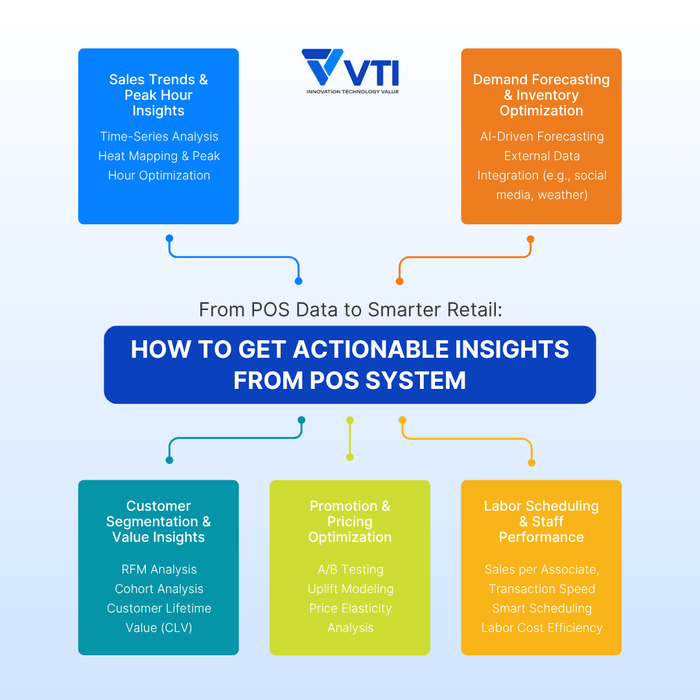
Sales Trend & Peak-Hour Analysis
Time-Series Analysis for Planning:
Time-series charts show seasonal patterns and trends from your pos data. For example, you discover your coffee shop sells 40% more lattes during rainy weeks. Or the sales of electronics spike three weeks before the holidays.
These visualizations help identify daily, weekly, and monthly sales cycles for better staffing, promotion events, or inventory decisions. Moreover, sales intensity across different periods reveals when your database pos system records peak transactions.
Case study: A convenience store chain uses store Heat Mapping to optimize store layouts and product placement. See more
Peak-Hour Optimization
Your pos system also reveals traffic patterns for better workforce planning. When data shows Tuesday afternoons are busy while Thursday mornings are slow, smart managers adjust staffing accordingly. This approach improves customer service during peak times while controlling labor costs during quiet periods.
Demand Forecasting & Inventory Optimization
Machine Learning Revolution
AI-driven forecasting uses advanced algorithms to analyze data pos information along with market trends, seasonality, and promotions. When K-pop merchandise trends on social media, AI systems detect patterns and adjust forecasts before traditional methods catch up.
These typically reduce inventory costs by 10% while improving forecast accuracy through neural networks and complex data analysis.
Integrated Systems
Modern solutions combine multiple data sources, including social media trends, weather data, and local events. A Thai retailer might connect monsoon forecasts with their pos security system to predict umbrella and indoor entertainment demand, for example.
This integration enhances prediction accuracy by considering external factors that affect customer behavior.
Customer Segmentation & Lifetime Value
Customer segmentation and lifetime value analysis transform database pos data into strategic insights that drive personalized marketing and retention strategies.
RFM Scoring for Smart Segmentation
RFM (Recency, Frequency, Monetary) analysis segments customers based on when they last purchased, how often they buy, and how much they spend. This creates distinct groups – “Champions” who score high on all dimensions, “Loyal Customers” with high frequency, and “Big Spenders” focused on monetary value.
RFM also identifies churning customers with declining engagement. Picture an electronics retailer discovers that customers who hadn’t purchased in 90 days had only a 15% return chance, then he decides to make win-back campaigns within that period.
Cohort Analysis for Behavioral Insights
Cohort analysis groups customers by shared characteristics like acquisition date to track behavior changes over time. This data reveals purchase patterns of different customer segments.
For example, a convenience store chain figured out that university freshers who download their loyalty app during orientation week consistently purchase energy drinks and instant noodles together. So, they decided to implement a “Study Fuel” promotion in the stores near campuses, offering a discount when these items are bought together.
As you may see, this data contributes to the enhancement of promotion as well as loyalty programs.
Customer Lifetime Value Calculation
CLV uses the formula: Average Spend × Purchase Frequency × Customer Lifespan.
This metric helps prioritize high-value customers and allocate marketing resources effectively, since VIP customers generate 10x more revenue than average buyers.
Promotional & Price-Elasticity Insights
A/B Testing for Optimal Pricing: A/B testing helps determine optimal price points by testing different prices with customer segments. Through this, you might want to figure out insights like the premium coffee can still maintain sales volume with 15% price increases, while electronics become price-sensitive beyond 5% adjustments.
Uplift Modeling for Promotional ROI: This allows you to see how customers respond to a promotion, compared to not receiving it. When marketing budgets are limited, this way ensures maximum return on investment by targeting customers most likely to respond incrementally to promotional offers.
Price Elasticity Analysis: Price elasticity analysis measures how sensitive customer demand is to price changes across different products and customer segments. Understanding elasticity enables retailers to optimize promotional strategies by identifying which products benefit most from discounting or which customer segments are most price-sensitive. This facilitates dynamic pricing strategies, adjusting prices based on demand patterns, inventory levels, and competitive positioning.
Staff Performance & Labor Scheduling
Linking pos data to employee performance and scheduling decisions optimizes labor costs while maintaining service quality.
Performance Analytics: Thanks to metrics like sales per associate, transaction speed, and upselling success, store managers can identify top performers for recognition and coaching opportunities while revealing training needs across the team.
Smart Scheduling: Pos data also enables precise employee scheduling. When analytics show Monday mornings generate 30% fewer transactions than Friday evenings, managers can cut down the number of staff allocated on the day. This data-driven approach reduces understaffing during busy periods and overstaffing during slow times.
Cost Efficiency Analysis: Linking transaction volumes to staffing costs enables retailers to optimize the balance between service quality and labor expenses. Analysis can reveal whether higher staffing levels during peak hours improve sales enough to justify the additional labor costs.
POS Data Governance, Privacy & Compliance
Modern retail stores handle lots of customer information across different locations, so you need strong, secure pos systems to protect this data while still using it for business. And the following are best practices for your systems:
Role-Based Access for Your Team
A secure pos system gives different employees different access levels based on their jobs. Your cashiers only see what they need for sales, while managers can view reports and financial data.
Role-based access control (RBAC) means organizing permissions by job function, location, and how sensitive the information is. The modern POS can connect with your existing employee management systems to keep everything secure and organized.
Classifying Your POS Data
Database POS information gets sorted into categories: public, internal, confidential, and restricted. Customer payment details and personal information need the highest protection levels. Sales numbers and general reports usually need less protection.
Automatic tools can identify and tag sensitive data as it enters your system. This ensures all your pos security controls work consistently.
Encryption Standards for Point of Sale Security
Your POS security should have multiple layers of protection to keep sensitive information safe during transactions and storage. Payment card rules require strong encryption for customer card data, while other personal information may need additional protection.
For example, modern encryption uses Advanced Encryption Standard (AES) with 256-bit keys. The encryption keys should be stored separately from the encrypted data for extra security.
Data Storage and Deletion Policies
Retail businesses must balance keeping historical data for business needs and privacy rules that require deleting unnecessary customer information. Make sure your automatic systems can delete or anonymize old data based on set schedules and rules.
Getting Clear Permission
Effective consent systems give customers specific choices about how you’ll use their pos data. Loyalty programs need clear permission for marketing, sharing data with partners, and enhancing profiles with outside information.
Best practices include separate permission options for different activities and clear explanations of what each choice means.
Following Privacy Laws Across Regions
Data pos compliance requires managing different privacy rules across countries like Japan’s privacy laws (APPI), Singapore’s data protection rules (PDPA), and other regional requirements. Some countries require keeping data within their borders, which may require separate data storage and processing rules for each region. Your systems must be flexible enough to handle different rules while keeping operations running smoothly
Frequently Asked Questions
What is POS Data Used For?
Pos data helps retail businesses make smart decisions about sales, inventory, and customers. Your secure pos system tracks which products sell well, when customers shop most, and how much money you make each day. Main uses include checking sales performance, managing stock levels, understanding customer buying habits, and improving store operations.
How Do You Analyze POS Data?
Start with clear business goals before diving into your database pos information. Connecting data from all your stores into one place for easy comparison. Set up automated systems that clean and organize your data automatically. Finally, create simple dashboards that show important numbers like daily sales and popular products.
How Do You Handle Bad Data?
Clean pos data requires automatic checks that catch errors like missing prices or duplicate transactions. Set up rules that fix common problems like wrong date formats or incomplete customer information. Regular data quality checks help keep your point of sale system running smoothly.
Can POS Data Improve Inventory?
Yes! Data pos analysis helps predict what products you’ll need and when. Retailers using smart inventory management see 35% faster product turnover. This means less money tied up in slow-moving stock and fewer empty shelves.
Conclusion
Mastering POS data isn’t optional—it’s essential for any retailer aiming to stay ahead. By standardizing your extraction (ETL, API pulls, streaming), choosing the ideal schema (star, snowflake, or hybrid), and applying powerful analytics (forecasting, RFM, uplift modeling), you’ll achieve real-time visibility into customer behavior, inventory health, and operational performance. Ready to turn your POS data into growth fuel?
Discover how VTI POS Solution’s end-to-end platform can streamline your data pipeline, enhance analytics, and drive measurable results—contact us today.
![[FREE EBOOK] Strategic Vietnam IT Outsourcing: Optimizing Cost and Workforce Efficiency](https://vti.com.vn/wp-content/uploads/2023/08/cover-mockup_ebook-it-outsourcing-20230331111004-ynxdn-1.png)