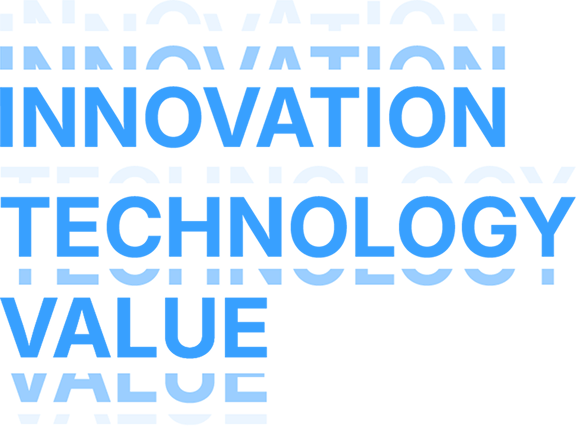Last month, a popular restaurant chain in Bangkok lost $50,000 in a single weekend. Not from theft or fire, but from something far more common – their POS system crashed during the busiest dining hours. This story repeats itself across Asia every single day and becomes the reason why smart business owners are turning to POS PC systems – reliable, powerful solutions that keep working when everything else fails.
This blog will answer all the questions: why successful businesses choose PC-based POS systems, the key features that make or break your operations, and how to select the perfect system for your needs.
What Exactly is a POS PC System?
Think of a POS PC (Point-of-Sale for Personal Computer) as your business’s digital brain. It’s software that lives on your desktop or laptop computer, handling everything from sales transactions to inventory tracking and customer management.
Unlike those tablet-based systems that need constant internet or simple mobile apps, a Windows POS system runs right on your computer. It’s like having a super-smart assistant that never takes a break and remembers everything about your business.
Game-Changing Benefits of PC-Based POS Systems
Rock-Solid Stability That Never Lets You Down
Remember the Bangkok restaurant from our opening story? After switching to a Windows POS system, the owner told us: “We haven’t had a single system failure since the upgrade. Our staff can focus on serving customers instead of fighting with technology, and we’ve never lost another sale to system crashes.”
Here’s why PC systems are so reliable:
- Offline Capabilities: Your business keeps running even when the internet goes down. In bustling cities like Bangkok or Manila, where the internet can be unpredictable, this is a lifesaver.
- Dedicated Power: Unlike tablets that slow down when they overheat, PCs maintain consistent performance during your busiest hours.
- Local Data Storage: Everything important is stored right on your computer, so you can access customer information and sales data instantly.
Complete Control Over Your Business Operations
A Windows-based POS gives you far more flexibility, adapting to your business instead of forcing you into a rigid system. You can connect whichever barcode scanners, receipt printers, or cash drawers you prefer without being locked into costly proprietary hardware.
PC systems also integrate smoothly with accounting or e-commerce software, while keeping sensitive data on-site so you stay in control of your customer information — a huge advantage for data security.
Imagine having a Windows POS system that adapts to your exact needs, not the other way around. That’s the PC advantage.
- Hardware Freedom: Connect any barcode scanner, receipt printer, or cash drawer you want. No more being locked into expensive vendor-specific equipment.
- Custom Integrations: Need to connect with your accounting software or e-commerce platform? PC systems play well with others.
- Security Control: Your data stays on your premises, under your control. For businesses handling sensitive customer information, this peace of mind is invaluable.
Long-Term Cost Savings That Add Up
Here’s a real example: A restaurant chain in Seoul calculated their savings after switching from a cloud-based system to a POS PC solution:
- Year 1: Initial investment of $2,000 per location
- Ongoing: $50/month vs. $200/month for cloud service
- 5-Year Savings: $9,000 per location
Multiply that across multiple locations, and the savings become substantial.
Performance That Handles Your Busiest Days
During Golden Week in Japan or Chinese New Year celebrations, when transaction volumes triple, PC systems keep humming along. They’re built for:
- High-Volume Processing: Handle hundreds of transactions per hour without breaking a sweat
- Complex Operations: Manage detailed inventory, multiple payment types, and comprehensive reporting simultaneously
- Multi-Tasking: Run POS operations while handling email, inventory updates, and reporting
But Let’s Be Honest – There Are Some Challenges
A PC-based POS typically requires a higher initial investment, as quality PC hardware and peripherals cost more upfront compared to a simple tablet setup. PCs also take up more counter space, which might be an issue in smaller shops with limited room. Additionally, you’ll need someone on your team who can handle software updates and basic troubleshooting to keep the system running smoothly. Finally, unlike cloud-based systems, you are responsible for managing your own data backups to prevent data loss.
What are the Key Features to Consider?
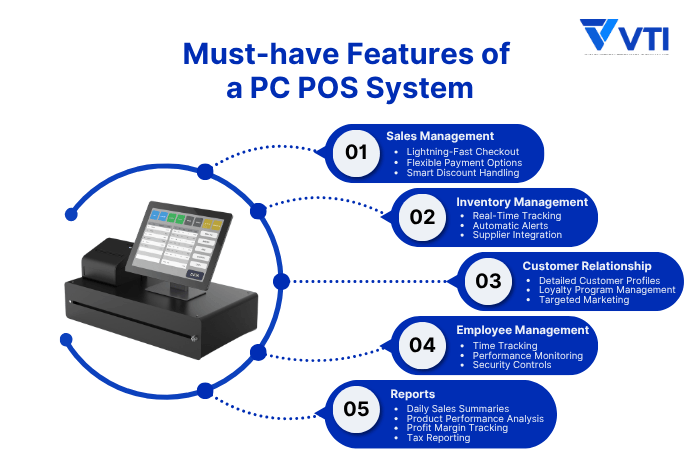
Sales Management That Actually Makes Sense
Your Windows POS should handle sales like a skilled cashier who never makes mistakes.
It should offer lightning-fast checkout, processing transactions in seconds rather than minutes. Flexible payment options are a must, allowing you to accept cash, cards, mobile payments, and gift cards seamlessly.
Smart discount handling should also be built in, applying promotions, coupons, and loyalty rewards automatically so you never miss an opportunity to delight your customers.
Inventory Management That Prevents Stockouts
Picture never running out of your best-selling items again.
A strong POS system should provide real-time tracking so you always know what’s in stock, what’s selling, and what needs reordering. It should also send you automatic alerts when popular items are running low, helping you react before shortages happen.
Better yet, supplier integration can allow your system to generate purchase orders automatically when stock reaches minimum levels, keeping your shelves full without extra effort.
Customer Relationship Tools That Build Loyalty
Transform one-time buyers into loyal customers with the right tools. Your POS should let you build detailed customer profiles, tracking purchase history, preferences, and contact details.
Loyalty program management should reward repeat customers automatically, while targeted marketing features can send personalized promotions based on their buying patterns, encouraging them to return again and again.
Employee Management Made Simple
Keeping your team organized and accountable is essential. A good POS system should include time tracking with built-in clock-in and clock-out features.
Performance monitoring tools help you identify your top performers, while role-based security controls limit access to sensitive functions, protecting your business and ensuring employees only see what they need to do their jobs.
Reports That Actually Help You Make Decisions
- Daily Sales Summaries: Start each day knowing exactly how yesterday went
- Product Performance Analysis: Identify your winners and losers
- Profit Margin Tracking: Focus on products that make you money
- Tax Reporting: Simplify your accounting with automated tax calculations
How to Choose the Perfect POS PC for Your Business
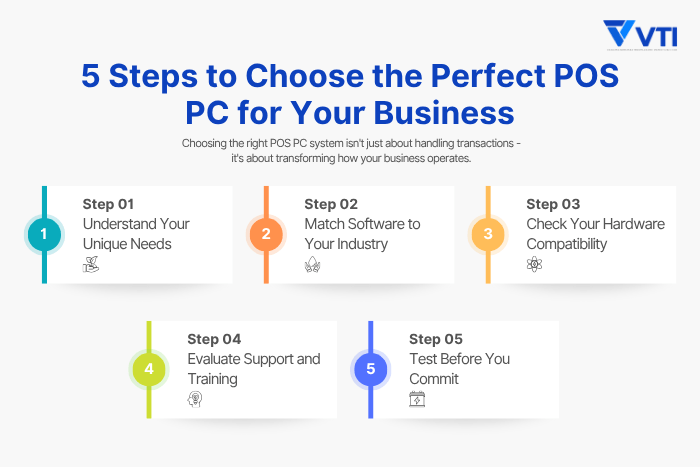
Step 1: Understand Your Unique Needs
Begin by identifying the specific requirements of your business.
For retail stores, you should focus on features such as inventory management, barcode scanning, and customer loyalty programs.
If you run a restaurant, prioritize capabilities like table management, kitchen printing, and modifier handling for menu items.
For service-based businesses, emphasize appointment scheduling, service tracking, and effective customer communications.
Step 2: Match Software to Your Industry
It is crucial to choose software that fits your industry, as not all Windows POS systems are created equal. For example, a system designed for a bookstore could be a poor choice for a restaurant.
Ask yourself these questions: Does the software handle your specific product types? Can it manage your unique pricing structures? Does it integrate with any industry-specific tools you already use?
Step 3: Check Your Hardware Compatibility
Ensure that your PC meets at least the minimum requirements, including Windows 10 or newer, 4GB of RAM (though 8GB is recommended), 500GB of storage space, and multiple USB ports for connecting peripherals.
Essential peripherals you may need include a thermal receipt printer, a handheld or fixed barcode scanner, a cash drawer with a reliable locking mechanism, and a customer display to maintain transparency during checkout.
Step 4: Evaluate Support and Training
Look for providers who offer 24/7 technical support, comprehensive training materials, local language assistance, and on-site installation services.
Be cautious of potential red flags, such as providers who only offer email-based support, do not provide training, have unclear pricing structures, or consistently receive poor online reviews.
Step 5: Test Before You Commit
Never commit to a POS PC system without trying it first. Always request a free trial period of at least 30 days, a demonstration using your actual products, a training session for your staff, and references from similar businesses to ensure the system truly meets your needs.
PC POS vs Mobile POS: The Ultimate Comparison
| Feature | PC POS | Mobile POS |
| Best For | Established businesses, high volume | Pop-ups, food trucks, small retail |
| Reliability | Excellent (works offline) | Good (needs internet) |
| Performance | Handles complex operations | Basic functions only |
| Hardware Options | Unlimited compatibility | Limited to specific devices |
| Initial Cost | Higher ($1,500-$5,000) | Lower ($500-$1,500) |
| Monthly Fees | Lower ($20-$100) | Higher ($50-$200) |
| Mobility | Fixed location | Highly portable |
| Customization | Extensive | Limited |
When to Choose PC POS: Choose a PC-based POS if you have a permanent business location and handle high transaction volumes. It’s ideal when you need advanced inventory management and want to integrate with existing business systems. A PC POS also makes sense if long-term cost savings are a priority.
When to Choose Mobile POS: Go with a mobile POS if you need maximum portability or work in changing locations. It’s a good fit for simple businesses with basic needs, especially if you’re just starting out and want to keep upfront costs low.
Top PC POS Software in 2025
Choosing the right Windows POS software can feel overwhelming with so many options available. We’ve tested and analyzed the leading solutions to help you make an informed decision based on your business needs and budget. A quick comparison table is also provided below.
EPOS – The Flexible Retail Pro
Perfect for: Fashion boutiques, electronics stores, and supermarkets
EPOS has carved out a name for itself with scalable, highly customizable solutions designed for retailers of every size. With a modular approach, it adapts to single-store owners as well as large chains with complex inventories.
Why We Love It:
EPOS supports multiple payment options, including contactless payments and loyalty cards, giving customers a flexible and modern checkout experience.
Its robust inventory tracking allows you to manage product variants and monitor stock across multiple locations with ease.
The system also includes built-in reporting and analytics, empowering you to make smarter, data-driven business decisions.
Additionally, EPOS integrates seamlessly with popular accounting and ERP systems, helping you streamline your overall operations.
Consider This: EPOS has a steeper learning curve than simpler systems, and initial setup costs can be higher, especially for multiple locations.
Best Use Case: Retailers planning to expand beyond one store who need a long-term, future-proof solution.
MEGAPOS POS System – The F&B Workhorse
Perfect for: Cafes, restaurants, and quick-service outlets
MEGAPOS is built with the food & beverage industry in mind, offering features that streamline ordering, kitchen management, and table turnover. Many Singaporean F&B brands rely on it to keep their operations humming.
What makes it special:
MEGAPOS offers fast table management and makes splitting orders simple, which helps restaurants and cafés handle busy periods more efficiently.
It integrates seamlessly with kitchen display systems, ensuring clear communication between the front of house and the kitchen.
The system also supports takeaway and delivery workflows, making it easier to serve customers beyond dine-in service.
Plus, MEGAPOS provides local customer support, allowing you to resolve any issues quickly and keep operations running smoothly.
Consider This: It isn’t well-suited for high-SKU retail environments, and customization for non-F&B businesses may be limited.
Best Use Case: Restaurants and cafés with dine-in, takeaway, and delivery who want specialized F&B functions out of the box..
Edgeworks POS System – The Enterprise Retailer’s Ally
Perfect for: Supermarkets, department stores, and lifestyle chains
Edgeworks positions itself as a sophisticated retail management platform with strong loyalty, promotions, and membership features. Its focus on centralized management makes it a solid choice for chains with many outlets.
Why We Love It:
Edgeworks enables centralized inventory and pricing updates across all your stores, ensuring consistency and control over your products and pricing.
It features advanced customer relationship management (CRM) modules to help you build stronger relationships with your customers.
The system also includes integrated promotions and membership programs, allowing you to drive customer loyalty and increase repeat business.
Additionally, Edgeworks is developed and supported locally in Singapore, which means you can count on responsive and relevant assistance whenever you need it.
Consider This: Implementation can be complex and costly for small players, and staff may need more training to use all the features.
Best Use Case: Multi-outlet, high-volume retailers that want an integrated membership and promotions system.
Qashier – The Smart SME Solution
Perfect for: Cafes, salons, small retailers, and service businesses
Qashier combines POS, payments, and business management tools into an all-in-one, tablet-based device. It’s a hit with SMEs seeking an affordable, all-in-one system.
Why We Love It:
Qashier offers affordable hardware bundle options, making it accessible for small businesses with limited budgets.
It supports integrated payments with major credit cards and e-wallets, giving customers a seamless and modern payment experience.
The system allows for remote device management, so you can monitor and control your operations even when you’re off-site.
Finally, its user-friendly design ensures quick onboarding, allowing staff to get up to speed with minimal training.
Consider This: Qashier works best for smaller product catalogs; you may outgrow it if you have large-scale inventory or complex supply chains.
Best Use Case: New SMEs needing an affordable, no-fuss system with local support.
Integrated Retail – The Specialty Retailer’s Powerhouse
Perfect for: Department stores, lifestyle retailers, and multi-outlet chains
Integrated Retail focuses on providing an end-to-end retail management platform designed for complex retail environments. Its powerful combination of POS, inventory management, and customer loyalty systems helps medium to large retailers run efficient operations across multiple stores. Trusted by brands in Southeast Asia, Integrated Retail supports seamless omnichannel selling for businesses ready to scale.
Why We Love It:
Integrated Retail provides centralized inventory management across multiple outlets and warehouses, giving you complete visibility and control over your stock.
It includes powerful promotions and membership management features to help you attract and retain customers.
The system also offers advanced reporting and business intelligence dashboards, enabling you to make data-driven decisions with confidence.
Additionally, Integrated Retail integrates seamlessly with e-commerce platforms, accounting software, and ERP systems, creating a unified and efficient retail ecosystem.
Consider This: Integrated Retail is a feature-rich system designed for multi-store retailers, which means its complexity (and costs) may be overkill for small single-location shops or pop-up stalls with simple needs.
Best Use Case: Large retailers ready to build a seamless online-to-offline experience.
Quick Comparison Guide
| Software | Best For | Upfront Cost | Monthly Cost | Complexity Level |
| EPOS | Fashion, electronics, supermarkets | $1,000–$3,000+ | Varies by modules | Intermediate |
| MEGAPOS | Cafes, restaurants, F&B | $2,500–$5,000+ | $50–$150 | Intermediate |
| Edgeworks | Supermarkets, retail chains | $2,000–$5,000+ | Varies | Advanced |
| Qashier | Small retail, salons, service businesses | $2,000–$4000+ | $0–$98 | Beginner |
| Integrated Retail | Department stores, multi-outlet retail chains | $3,000–$10,000+ | Varies | Advanced |
Don’t Forget the Asian Market Leaders
For businesses specifically in Japan, Korea, and Southeast Asia, consider local solutions like VTI POS Solution, which offers:
- Customized systems for major Japanese retail brands
- AI-powered insights for inventory optimization
- Local language support and cultural understanding
- Seamless device integration with existing hardware
These regional specialists often provide better support and understanding of local business practices than international providers.
The Future is Here: Advanced POS PC Technologies
AI-Powered Insights
Modern Windows POS systems now include artificial intelligence that:
- Predicts which products will sell best
- Suggests optimal pricing strategies
- Identifies customer buying patterns
- Automates inventory reordering
Seamless Device Integration
Today’s systems connect everything:
- Security cameras for loss prevention
- Digital scales for precise measurements
- Kitchen display systems for restaurants
- Mobile devices for line-busting
Cloud Hybrid Solutions
Get the best of both worlds:
- Local processing for speed and reliability
- Cloud backup for data security
- Remote access for multi-location management
- Automatic software updates
Frequently Asked Questions
Q1: What’s the main difference between POS for PC and cloud-based POS?
PC-based POS stores your data locally on your computer, letting you work even without the internet. Cloud-based POS keeps everything on remote servers and needs constant internet access. Think of PC POS as having your own private office, while cloud POS is like working in a shared co-working space.
Q2: Can I use my existing computer as a POS terminal?
Usually yes, if your computer runs Windows 10 or newer and has enough memory (4GB RAM minimum). However, for busy businesses, we recommend dedicated POS hardware for better reliability and durability.
Q3: Is a PC-based POS more secure than cloud systems?
PC-based systems give you direct control over your data security, but you’re responsible for protecting it. It’s like having your own safe versus using a bank vault – both can be secure, but the responsibility is different.
Q4: What kind of businesses benefit most from POS for PC?
Perfect for:
- Retail stores with large inventories
- Restaurants with complex menus
- Businesses needing offline capability
- Companies wanting custom integrations
- High-volume transaction environments
Q5: What hardware do I need for a complete PC POS setup?
Essential components:
- Windows PC or laptop
- Receipt printer (thermal preferred)
- Barcode scanner
- Cash drawer
- Customer display (optional but recommended)
- Backup internet connection
Q6: How much should I budget for a POS PC system?
Typical costs:
- Software: $500-$2,000 (one-time or annual)
- Hardware: $1,000-$3,000 per station
- Installation/Training: $500-$1,000
- Monthly support: $20-$100
Total investment usually ranges from $2,000-$6,000 per location.
Q7: When should I choose mobile POS over PC POS?
Choose mobile POS if you:
- Frequently change locations (food trucks, pop-ups)
- Have very simple needs
- Want the lowest upfront cost
- Don’t need extensive inventory management
- Rarely process high transaction volumes
For established businesses with permanent locations, PC POS usually provides better long-term value and capabilities.
Ready to Transform Your Business?
Choosing the right POS PC system isn’t just about handling transactions – it’s about transforming how your business operates. From the reliability that keeps you running during internet outages to the comprehensive features that help you understand your customers better, a Windows POS solution can be the foundation of your business growth.
The key is finding a solution that matches your specific needs, provides reliable support, and can grow with your business. Whether you’re managing a busy retail store in Seoul, a restaurant in Bangkok, or a service business in Jakarta, the right POS PC system can transform your operations.
VTI POS Solution has extensive experience working with major retail brands in Japan and offers cutting-edge features like AI integration and comprehensive device compatibility.
Don’t let outdated systems hold back your success. For businesses looking for customized solutions with proven success in the Asian market, contact us now!
![[FREE EBOOK] Strategic Vietnam IT Outsourcing: Optimizing Cost and Workforce Efficiency](https://vti.com.vn/wp-content/uploads/2023/08/cover-mockup_ebook-it-outsourcing-20230331111004-ynxdn-1.png)