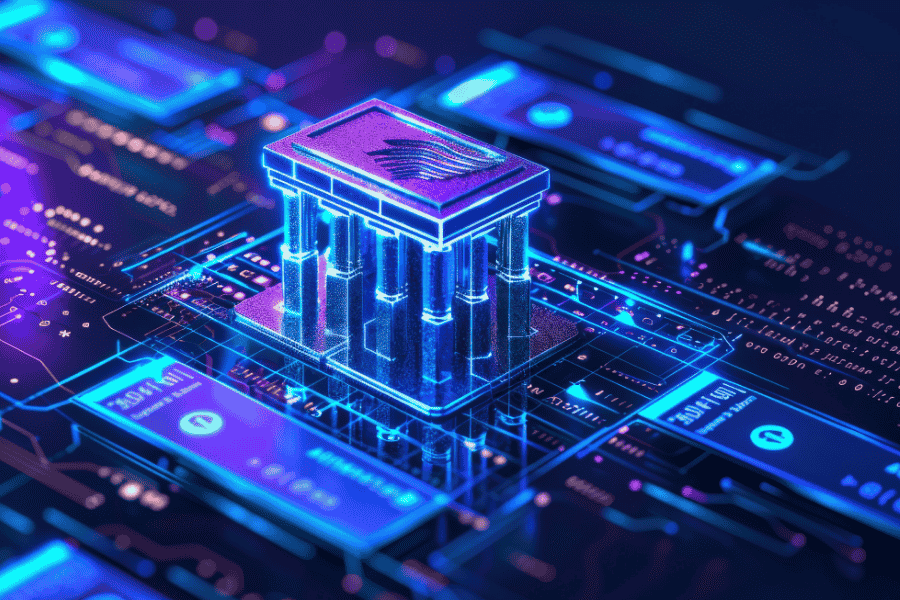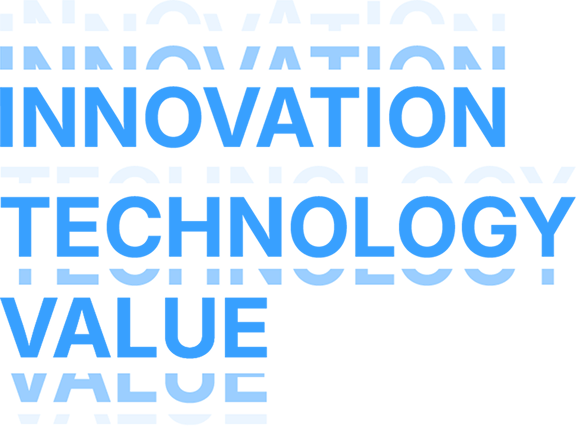Restaurant owners across Asia face the same challenges: chaotic order taking, inaccurate inventory tracking, and frustrated customers waiting too long. But here’s the good news – modern restaurant POS systems have evolved far beyond simple cash registers.
Today’s restaurant pos systems serve as the central nervous system of your restaurant. They connect your front-of-house staff with your kitchen, track every ingredient, and give you real-time insights into your business. Think of them as your restaurant’s command center.
This guide will walk you through everything you need to know about restaurant point of sale systems. We’ll cover what they are, why you need one, essential features to look for, and how to pick the perfect system for your restaurant in 2025.
What is a Restaurant POS System?
Let’s start simple. A restaurant pos system is like having a super-smart assistant that handles sales, orders, payments, and much more – all from one place.
Remember the old days when restaurants used heavy cash registers that could only ring up sales? Those days are gone. Today’s restaurant system solutions are typically cloud-based, meaning you can access your business data from anywhere with an internet connection.
Core Components
Like other pos systems, pos restaurant systems have two main parts: software and terminals.
A restaurant POS is specifically built around food service workflows — very different from selling products off a shelf. Therefore, except for the core components of a retail POS, a restaurant POS must include specialized features to handle:
Kitchen Display System (KDS)
A key differentiator is the Kitchen Display System (KDS). This digital system routes orders directly to specific kitchen stations on screens, replacing traditional paper tickets. The KDS also allows kitchen staff to mark orders as “cooking” or “ready,” significantly improving communication between the front-of-house and the kitchen, and often includes timers to track order preparation times.
Order Management and Customization Feature
Unlike a general retail POS, a restaurant POS excels at detailed order entry with extensive modifiers. This allows staff to customize orders precisely, such as “no onions” or “extra cheese,” and specify cooking preferences like “rare steak.”
They also feature table management capabilities, providing a visual layout of the dining area to track table status, manage seating arrangements, and easily split bills among multiple diners.
Integrated Online Ordering and Reservations Tool
For the modern restaurant, seamless integrated online ordering and delivery management is crucial. Restaurant POS systems include tools for delivery driver management, tracking routes and order status for off-premise dining. Many also offer robust reservations and waitlist management, allowing customers to book tables online and helping staff manage busy periods effectively.
Why Your Restaurant Needs a POS System: The Key Benefits
Let’s talk about what a modern POS system can actually do for your restaurant. These aren’t just nice-to-have features – they’re game-changers.
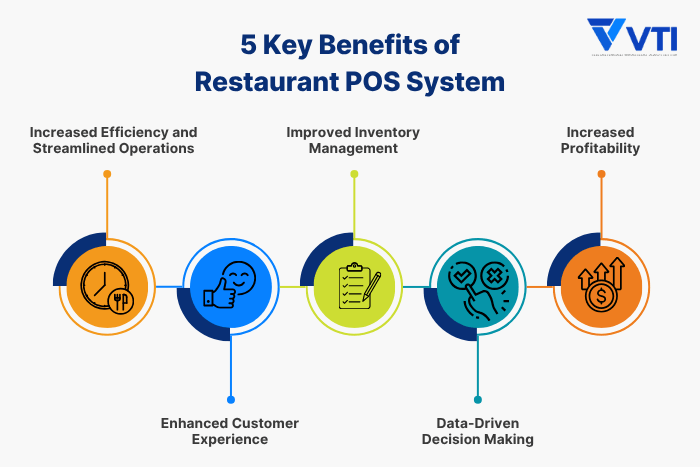
Increased Efficiency and Streamlined Operations
Remember our Tokyo sushi restaurant? After installing a modern POS system, their average table turnover improved by 30%. Here’s why:
Orders now take half the time. Staff tap a few buttons instead of writing everything down. The kitchen gets orders instantly on their display screen, so no more shouting across the restaurant or lost order tickets.
Our servers used to spend 5 minutes per table just taking orders. Now it's under 2 minutes, and the orders are always accurate.
View moreEnhanced Customer Experience
Your customers notice the difference immediately. Shorter wait times, accurate orders, and faster payments create happy customers who return more often.
In addition, modern POS systems allow restaurants to deliver highly personalized service. By tracking customer purchase history and preferences, staff can make tailored recommendations or note special dietary needs, ensuring a safe and enjoyable meal for every guest. This level of personalized attention, powered by the best POS for restaurant operations, not only strengthens guest relationships but also creates a competitive advantage in a crowded market.
Improved Inventory Management
No more running out of popular dishes halfway through dinner service. Modern systems track every ingredient in real-time.
Detailed reporting highlights slow-moving items and excess stock, allowing restaurants to adjust menus or purchasing strategies to minimize waste and maximize profitability. The best POS for restaurant operations ensures that kitchen and management teams have the data they need to make smarter, more efficient inventory decisions.
Data-Driven Decision Making
Numbers don’t lie. Your POS system becomes your business intelligence tool, showing you:
- Which menu items are most popular at different times
- Which servers sell the most
- Peak hours and slow periods
- Customer spending patterns
This data helps you make smarter decisions about staffing, menu pricing, and inventory orders.
Increased Profitability
Here’s where things get exciting. Modern systems don’t just process sales – they help increase them.
Smart upselling prompts remind servers to suggest appetizers or desserts. Cross-selling features recommend wine pairings. Some restaurants see their average check size increase by 15-20% just from these automated suggestions.
Must-Have Features in Modern Restaurant POS Systems
Not all POS systems are created equal. Here are the essential features that separate top pos systems for restaurants from basic solutions:
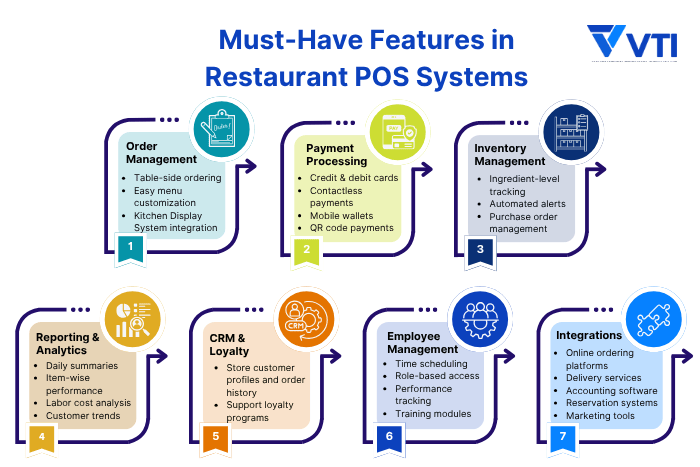
Order Management
Your POS should make taking orders feel effortless. Look for:
Table-side ordering with tablets or mobile devices. Servers can take orders right at the table and send them instantly to the kitchen.
Easy menu customization is crucial. If a customer wants their pad thai extra spicy with no bean sprouts, your staff should be able to modify the order with just a few taps.
Kitchen Display System integration eliminates paper tickets. Orders appear on kitchen screens with preparation times and special instructions clearly displayed.
Payment Processing
In 2025, customers expect flexible payment options. Your system should accept:
- Credit and debit cards
- Contactless payments (tap-to-pay)
- Mobile wallets like Apple Pay and Google Pay
- QR code payments (very popular in Asia)
Security is non-negotiable. Ensure your system is EMV-compliant and PCI-certified to protect customer data.
Inventory Management
This feature can make or break your profitability. Look for:
Ingredient-level tracking that automatically deducts ingredients when dishes are sold. If someone orders chicken teriyaki, the system knows to subtract chicken, sauce, and rice from inventory.
Automated alerts warn you before you run out of popular items. No more disappointed customers when you’re out of their favorite dish.
Purchase order management helps you reorder supplies efficiently and track costs.
Reporting and Analytics
Your POS should be like having a business analyst on staff 24/7. Essential reports include:
- Daily sales summaries
- Item-wise performance
- Labor cost analysis
- Customer trends
Look for customizable dashboards that show the metrics most important to your business.
Customer Relationship Management (CRM) & Loyalty
Building customer relationships drives repeat business, so your POS system should capture customer profiles and order history for personalized service. Look for robust loyalty program support that handles points, rewards, and tiered benefits while seamlessly managing gift card sales and redemptions.
The best systems enable automated promotional messaging based on customer behavior and preferences. This allows you to send targeted offers and stay connected with guests between visits, encouraging more frequent returns and higher spending through relevant, personalized communications rather than generic promotions.
Employee Management
Managing staff becomes significantly easier with integrated POS tools that handle time tracking and scheduling directly within the system. Role-based access ensures servers, bartenders, and managers see only the screens and functions relevant to their positions, improving security and reducing confusion during busy service periods.
Performance tracking capabilities allow you to monitor individual sales numbers, average ticket sizes, and efficiency metrics, while automated commission calculations eliminate manual payroll headaches. Many systems also include built-in training modules that help new staff learn your menu and processes quickly, reducing the time and resources needed to bring new team members up to speed.
Integrations
Your restaurant POS systems shouldn’t work in isolation, but should connect seamlessly with:
- Online ordering platforms
- Delivery services like Grab, Foodpanda, or local providers
- Accounting software
- Reservation systems
- Marketing tools
Additional Worth-Considering Features
Modern restaurant POS systems offer advanced features that can give you a competitive edge:
Multi-Language & Currency Support: Support multiple languages, currency conversion, and local payment methods like Alipay, WeChat Pay, and PayPay.
Contactless Features: Modern systems offer QR code menus with self-ordering capabilities, tableside payment processing without server intervention, seamless curbside pickup integration, and digital receipts that reduce paper waste.
Advanced Kitchen Tools: Kitchen management includes cook time tracking with automated alerts, comprehensive recipe management with step-by-step instructions, allergen warnings displayed for each order, and photo verification systems to maintain presentation standards.
Marketing Integration: Marketing capabilities encompass social media posting automation, comprehensive review management across multiple platforms, targeted email and SMS marketing campaigns, and customer photo sharing features with proper permission protocols.
Pro Tip: Start with core features first, then gradually add advanced capabilities as your team adapts and your business grows.
Types of Restaurant POS Systems: Which is Right for You?
Based on different criteria, POS can be categorized into various types. Choosing between different pos systems for restaurants can feel overwhelming.
Among the various types available, Cloud-Based POS and Mobile POS (mPOS) have emerged as the most suitable and widely adopted solutions in the modern restaurant industry. Their prevalence stems from their ability to address the dynamic needs of contemporary dining establishments, offering flexibility, efficiency, and scalability that traditional systems often lack.
Cloud-based POS
Cloud-based POS offers unparalleled flexibility, accessibility, and cost-efficiency for modern restaurants. Its ability to provide real-time data and facilitate remote management makes it indispensable for owners looking to streamline operations and scale their business effectively. Within the restaurant workflow, owners can monitor labor costs, track ingredient usage, and analyze customer trends from anywhere, enabling data-driven decisions that optimize daily operations and long-term strategy.
Cloud POS is ideal for most modern restaurants, especially multi-location chain restaurants.
Mobile POS
mPOS revolutionizes front-of-house operations by bringing the POS directly to the customer. Its portability and ability to expedite ordering and payment processing are critical for enhancing customer satisfaction and maximizing efficiency in fast-paced restaurant environments like food trucks, pop-ups, cafes, bars. It empowers servers to take orders tableside with immediate kitchen integration, minimizing errors and speeding up food delivery. Customers can review their bill and pay directly at the table using various methods, reducing queues at a main counter and freeing up staff for other tasks.
This seamless, in-person interaction elevates service quality and is particularly effective in high-turnover settings where quick, efficient transactions are key.
How to Choose the Best POS System for Your Restaurant: A Step-by-Step Guide
Selecting the best pos system for restaurant operations requires careful planning. Here’s your roadmap:
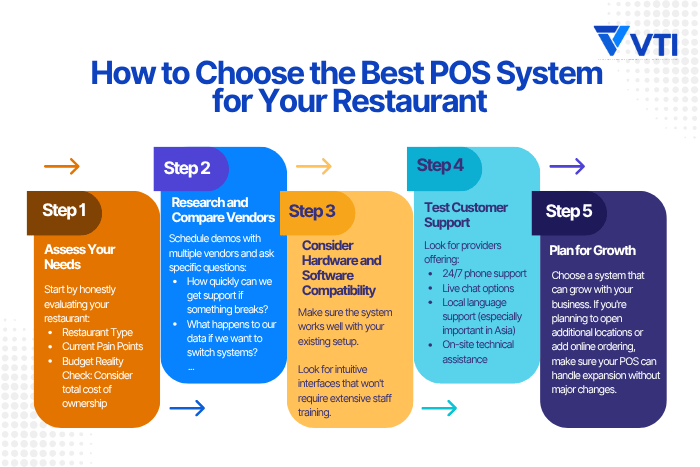
Step 1: Assess Your Needs
Start by honestly evaluating your restaurant’s specific requirements. A fine dining might prioritize wine management and split billing capabilities, while QSR focuses on speed and order accuracy above all else.
Identify your current pain points by examining your biggest operational challenges. Consider whether orders are frequently incorrect, if you’re running out of ingredients unexpectedly, or if customers are experiencing long wait times at checkout. These issues will guide your feature priorities.
Your budget reality check should encompass the total cost of ownership rather than just the sticker price.
- Hardware: $1,400 – $5,000 upfront
- Software: $60 – $400 monthly per terminal
- Transaction fees: 2.2% – 4.5% per sale
- Training and setup costs
Understanding these comprehensive costs upfront prevents surprises later and helps you make a more informed decision that aligns with your financial constraints.
Step 2: Research and Compare Vendors
Don’t rush this step. Schedule demos with multiple vendors and ask specific questions:
- How quickly can we get support if something breaks?
- What happens to our data if we want to switch systems?
- Can you show us exactly how our type of restaurant would use this?
- What are the hidden fees we should know about?
Pro Tip: Ask for references from restaurants similar to yours in your area.
Step 3: Consider Hardware and Software Compatibility
Make sure the system works well with your existing setup. If you already have tablets or payment terminals, find out if they’re compatible.
Look for intuitive interfaces that won’t require extensive staff training. Your servers should be able to learn the basics in under an hour.
Step 4: Test Customer Support
Call their support line during your research. How quickly do they answer? Are they helpful and knowledgeable? Support quality becomes crucial when your POS system goes down during busy service.
Look for providers offering:
- 24/7 phone support
- Live chat options
- Local language support (especially important in Asia)
- On-site technical assistance
Step 5: Plan for Growth
Choose a system that can grow with your business. If you’re planning to open additional locations or add online ordering, make sure your POS can handle expansion without major changes.
Frequently Asked Questions (FAQs) About Restaurant POS Systems
Q1: How much does a restaurant POS system cost?
Total costs vary widely based on your needs:
Hardware: $1,400 – $5,000 for basic setup (terminal, printer, cash drawer, card reader)
Software: $60 – $400 monthly per terminal. More locations and advanced features cost more.
Transaction Fees: 2.2% – 4.5% per credit card transaction. Some providers offer flat-rate pricing.
Example: A small cafe might spend $2,000 upfront plus $100 monthly, while a full-service restaurant could invest $8,000 initially plus $300 monthly.
Q2: Is a POS system difficult to learn?
Modern systems prioritize ease of use. Most servers can learn basic functions in 1-2 hours of training. The best systems use intuitive touchscreen interfaces similar to smartphones.
“Our staff learned the new POS faster than expected,” says Restaurant Manager Lee from Seoul. “The icons are clear, and the flow makes sense. Even our older staff members adapted quickly.”
Q3: Can I use a POS system if my internet goes down?
This depends on your system type:
Cloud-based systems usually have limited offline functionality. They store transactions locally and sync when the internet returns.
On-premise and hybrid systems can operate fully offline but won’t have real-time reporting across locations.
Best Practice: Have a backup internet connection (mobile hotspot) for critical operations.
Q4: How secure is a cloud-based POS system?
Reputable cloud POS providers use bank-level security including:
- PCI DSS compliance
- End-to-end encryption
- Regular security audits
- Fraud detection algorithms
They’re often more secure than on-premise systems because they have dedicated security teams and automatic updates.
Q5: Can a POS system integrate with my existing delivery apps?
Yes! Most modern systems integrate with popular platforms like:
- Grab (Southeast Asia)
- Foodpanda
- Uber Eats
- Local delivery services
This means orders from all channels appear in one place, reducing confusion and errors.
Conclusion: Your POS System is Your Partner in Growth
Choosing the right restaurant pos systems isn’t just about processing payments – it’s about transforming your entire operation. The right system becomes your partner in growth, helping you serve customers better, manage costs effectively, and make data-driven decisions.
As we move through 2025, expect to see even more exciting developments. AI-powered insights will predict customer preferences. Omnichannel capabilities will seamlessly blend dine-in, takeout, and delivery experiences. Your POS system will continue evolving as a strategic business tool. The restaurants that thrive will be those that embrace these technologies early and use them strategically.
Ready to upgrade your restaurant’s POS system? Consider our VTI solutions that offer customization, local support, and proven experience in the retail industry. The investment you make today will determine your competitive advantage tomorrow.
![[FREE EBOOK] Strategic Vietnam IT Outsourcing: Optimizing Cost and Workforce Efficiency](https://vti.com.vn/wp-content/uploads/2023/08/cover-mockup_ebook-it-outsourcing-20230331111004-ynxdn-1.png)