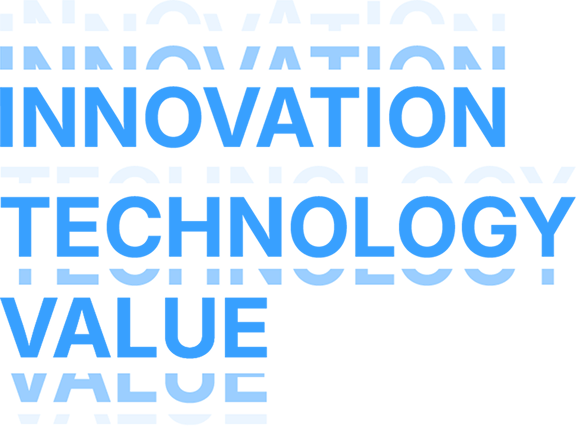When it comes to the project handover process, are you confident your tools can ensure a smooth transition? Too often, this phase is treated as a formality, but in reality, it plays a decisive role in what follows. Without the right tools, even well-managed projects can stumble – causing confusion, delays, and missed opportunities..
In this blog, we’ll explore the essential tools you need and how to use them to create a smooth, well-organized transition that sets the next phase of your project up for success.
What is a Project Handover?
A project handover process is the structured process of transferring all project deliverables, knowledge, documentation, and responsibilities from the project team to the client, operations team, or another party who will take over ongoing management. In project management, it marks the transition from active project execution to long-term ownership and use.
The main goal of a project handover is to ensure a seamless transfer of responsibility so that the receiving team can operate, maintain, and manage the project outcomes without disruption.
It is an essential part of the project closure phase, ensuring:
- The client or end-user fully understands how to use the deliverables.
- All operational and maintenance needs are documented.
- Any final contractual or compliance requirements are met.
Why the Project Handover Process is Crucial?
A properly planned and executed handover ensures that deliverables transition seamlessly to the receiving team, enabling them to maintain momentum and achieve intended outcomes. However, when the project handover process is poorly managed, organizations are exposed to significant risks, including:
- Operational disruptions: A disorganized handover can result in critical information being overlooked or misplaced, leading to delays, downtime, or interruptions in workflows. Essential systems, schedules, or resources may be underutilized or go completely unused because of a lack of clarity.
- Knowledge gaps: A lack of proper documentation or inadequate knowledge transfer can leave the receiving team unprepared to manage the project’s deliverables. This can result in inefficiencies, missteps, and missed opportunities, especially when the team lacks the expertise to fill these gaps independently.
- Stakeholder dissatisfaction: Customers, team members, and other stakeholders may lose confidence in the project’s outcomes if the transition is chaotic or incomplete.
>> Common Pitfalls in Project Handover and How to Avoid Them
In contrast, a well-executed project handover process can bring numerous benefits:
- Smooth operational transitions: Clear instructions, timelines, and deliverables empower the receiving team to take over seamlessly without interruptions or confusion.
- Knowledge preservation and accessibility: Comprehensive documentation and thorough knowledge-sharing sessions ensure that all relevant insights, systems, and processes are captured and easily accessible for future use.
- Stakeholder confidence: A polished handover demonstrates professionalism and accountability, reassuring stakeholders that the project has been completed with care and foresight.
Top Features to Look for in A Project Handover Tool
A good project handover tool should not only streamline the process but also address the unique challenges of transferring responsibilities and knowledge. Here are the top features to consider when evaluating a project handover tool:
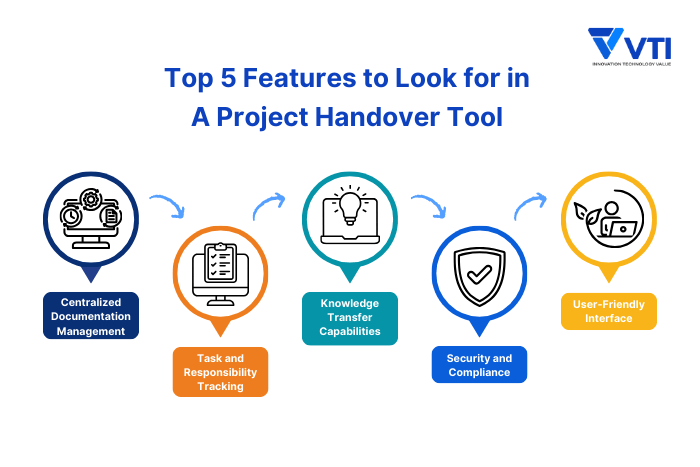
Centralized Documentation Management
Clear and accessible documentation is the backbone of any successful handover. Centralized tools ensure all project details are stored in one location, reducing the risk of misplaced or outdated information.
Key features:
- Version control to track changes in documentation
- Easy organization with folders, tags, or categories
- Secure sharing and permission settings for sensitive data
Task and Responsibility Tracking
Keeping track of tasks and responsibilities ensures that no detail is overlooked during the handover process.
Key features:
- Task assignments with clear ownership and deadlines
- Progress tracking to monitor handover status
- Notifications and reminders to keep teams on schedule
Knowledge Transfer Capabilities
A successful handover depends on transferring expertise, not just files. The tool should facilitate easy sharing of knowledge in various formats.
Key features:
- Wikis or structured knowledge bases for detailed guides and FAQs
- Options to add multimedia (videos, images) for enriched knowledge transfer
- Integration with training tools for onboarding sessions.
Security and Compliance
Sensitive project data must be protected during the handover process. A secure tool ensures compliance with organizational and regulatory standards.
Key features:
- Data encryption during storage and transfer
- Role-based access control for document permissions
- Compliance certifications (e.g., GDPR, HIPAA, ISO)
User-Friendly Interface
A simple and intuitive interface reduces the learning curve, allowing teams to focus on the handover rather than navigating the tool.
Key features:
- Drag-and-drop functionality for ease of use
- Clean, visually appealing dashboards
- Accessible on both desktop and mobile devices
Essential Tools for an Effective Project Handover Process
The right tools are essential to streamline the project handover process and ensure clarity for all involved. Below are some key categories and recommended tools:
Project Management Platforms
These tools help you structure tasks and deadlines to keep the project handover process on track:
- Trello:
- Pros: Simple to use, visually appealing Kanban boards, ideal for smaller teams.
- Cons: Limited customization for complex workflows, lacks advanced features like task dependencies.
- Best for: Small teams or straightforward handover processes requiring clear task visualization.
- Asana:
- Pros: Comprehensive task tracking with dependencies, intuitive timeline view, and robust reporting features.
- Cons: Can be overwhelming for small projects due to its wide array of features.
- Best for: Medium to large teams handling complex projects with interdependent tasks.
- Jira:
- Pros: Tailored for agile and software development projects, it offers detailed issue tracking and backlog management.
- Cons: Steep learning curve for non-technical users, better suited for technical environments.
- Best for: Development teams working on software or technical projects requiring precise tracking.
Documentation and File Management Tools
Centralized systems ensure all critical documents are accessible and secure during the project handover process.
- Google Drive
- Pros: Free or affordable, easy sharing and collaboration, and real-time updates.
- Cons: Limited advanced security features for enterprise use.
- Best for: Small to medium teams needing a straightforward platform for file storage and sharing.
- Sharepoint
- Pros: High-security standards, integrates seamlessly with Microsoft Office, and is ideal for document-heavy workflows.
- Cons: Setup and customization can be complex, user interface is less intuitive than some competitors.
- Best for: Large organizations with strict compliance or security needs.
- Confluence
- Pros: High-security standards, integrates seamlessly with Microsoft Office, and is ideal for document-heavy workflows
- Cons: Higher cost, may require training for non-technical users.
- Best for: Teams needing a centralized hub for collaborative documentation during handovers.
Communication Platforms
Effective communication is vital for a seamless project handover process. These tools facilitate discussions and updates.
- Slack
- Pros: Organized channels for focused conversations, integrates with various third-party tools.
- Cons: Prone to information overload if not managed well.
- Best for: Teams requiring instant, real-time communication and collaboration.
- Microsoft Teams
- Pros: Combines chat, video conferencing, and file sharing, and deeply integrates with Microsoft Office.
- Cons: May feel heavy for small teams, some users report slow performance
- Best for: Organizations already using Microsoft’s ecosystem or requiring all-in-one collaboration tools.
- Zoom
- Pros: Reliable video conferencing with excellent audio and video quality, ideal for training sessions.
- Cons: Limited chat and document collaboration features compared to other platforms.
- Best for: Remote teams conducting live walkthroughs or presentations during the handover.
Knowledge Transfer Tools
These platforms simplify the sharing of complex project information and processes during the project handover process.
- Notion
- Pros: Highly customizable, combines wikis, databases, and notes in one tool.
- Cons: Learning curve for teams unfamiliar with its flexible structure.
- Best for: Teams looking for a single platform to organize and share detailed project information.
- Miro
- Pros: Visualizes workflows and processes with drag-and-drop ease, encourages collaboration.
- Cons: Less suitable for text-heavy documentation, relies heavily on visuals.
- Best for: Teams needing to map out workflows or brainstorm visually during the handover.
- Loom
- Pros: Allows asynchronous video tutorials, reducing the need for repeated explanations.
- Cons: Not interactive for immediate Q&A sessions.
- Best for: Teams providing self-paced onboarding or walkthroughs for the receiving party.
Version Control Systems
Essential for technical and software projects, these tools ensure the accuracy of deliverables during the project handover process.
- GitHub
- Pros: Comprehensive version control, allows issue tracking and detailed documentation alongside code.
- Cons: Primarily geared toward developers, making it less user-friendly for non-technical teams.
- Best for: Software development teams managing complex repositories during handovers.
- OneDrive
- Pros: Track file changes in real-time, integrates seamlessly with Microsoft Office.
- Cons: Limited customization for specific workflows.
- Best For: General-purpose teams needing reliable file storage and version tracking for documents.
Experience a Smooth Project Handover Process with VTI
At VTI, we take pride in ensuring that this critical phase is handled with precision and care. By delivering detailed documentation, conducting structured knowledge transfer sessions, defining clear roles and responsibilities, and providing comprehensive post-handover support, we empower our customers to seamlessly transition and maximize the value of their solutions.
With our 4S roadmap, VTI doesn’t just conclude a project; we lay the foundation for our customers to thrive independently. Our commitment to excellence means that your success doesn’t end at delivery; it’s only the beginning of what’s possible. Let us help you make every handover a stepping stone to future achievements.
![[FREE EBOOK] Strategic Vietnam IT Outsourcing: Optimizing Cost and Workforce Efficiency](https://vti.com.vn/wp-content/uploads/2023/08/cover-mockup_ebook-it-outsourcing-20230331111004-ynxdn-1.png)